This tutorial will walk you through the steps of setting the “Index files” to their default value.
Follow the steps given below:
- Log in to Plesk.
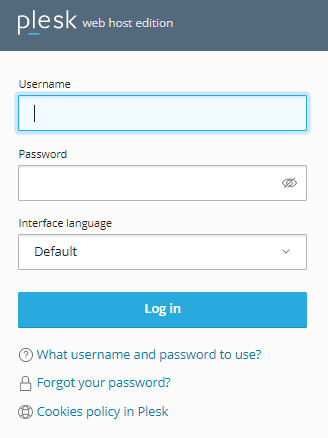
- Click on the “Websites & Domains” option from the left-hand side of the screen.
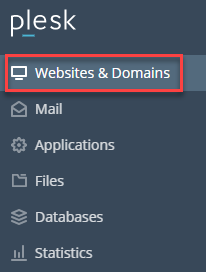
- Select the domain and click on the “Apache & Ngnix Settings” option.
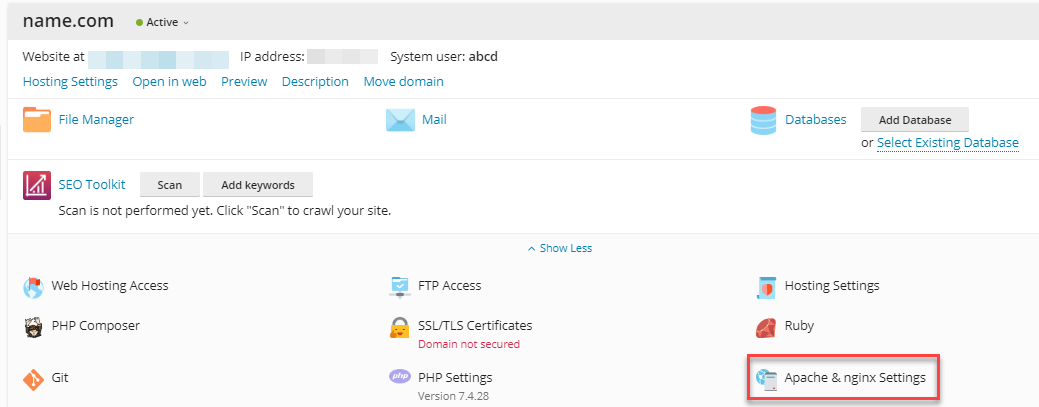
- Find the “Index files” option and select the “Default” selection.
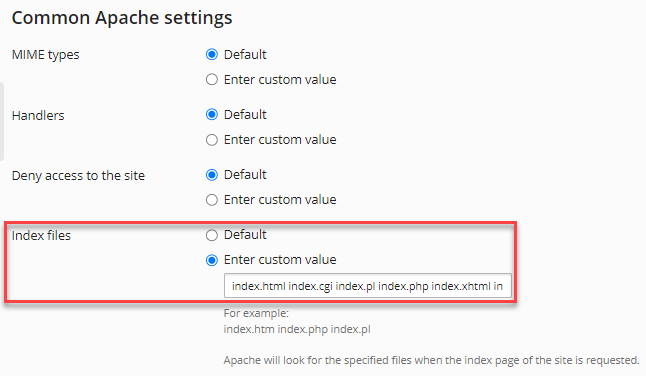
- Make the necessary changes and click on the “Ok” button.
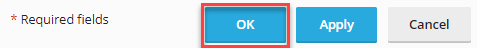
- You will get a success message.
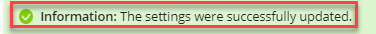
Plesk is used to set the Index files to their default values. You can contact our support team at any time if you encounter any issues while doing it. You can always reach our team via live chat, ticket, or phone.
