The article will show you how to import your MySQL database files in the Plesk control panel using phpMyAdmin.
Follow the steps as given below:
- Log in to your Plesk account.
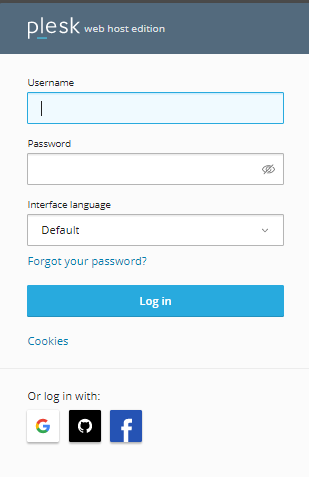
- From the “Databases” category, end up choosing “phpMyAdmin.”
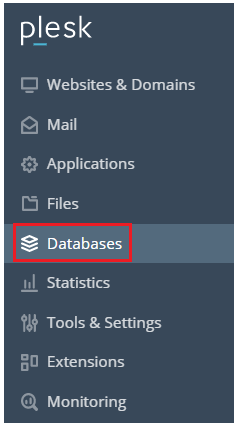
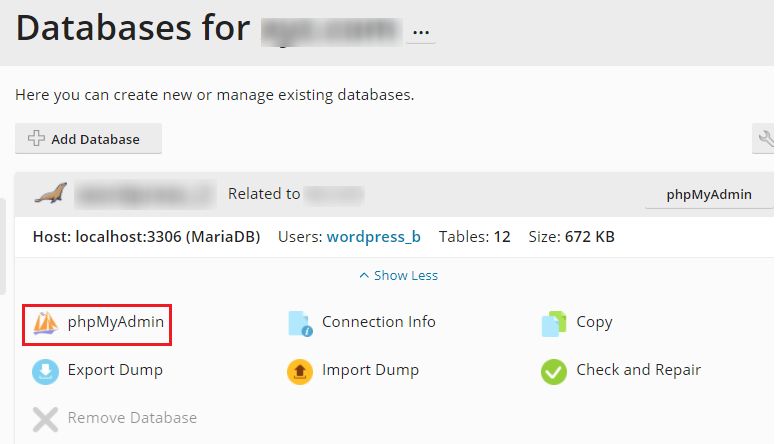
- Choose the databases you want to use. You can also choose everything.
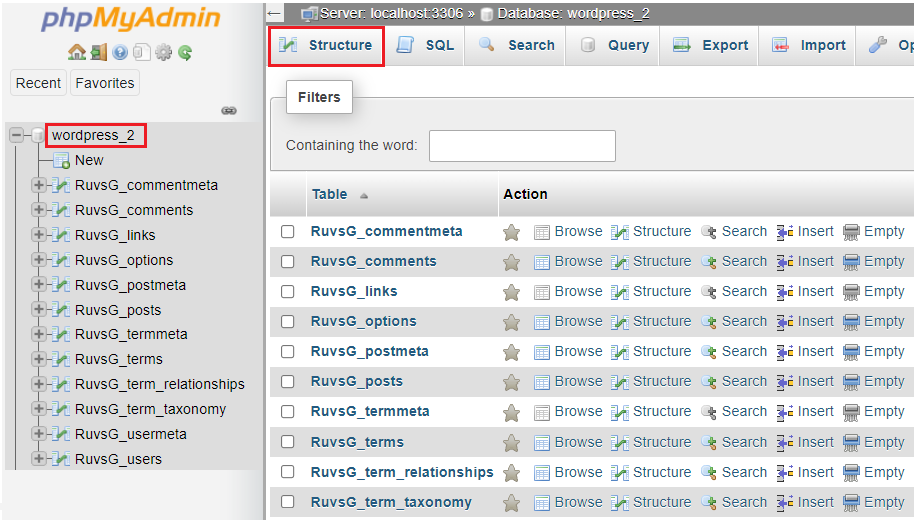
- Just at top of the screen, click the “Export” button.
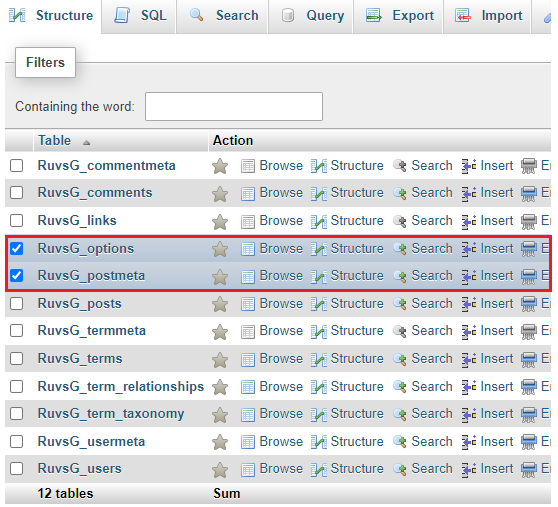
- “Quick” is the default export technique, you can choose as per your requirement. Then select the Format.
- Click on the “Go” button.
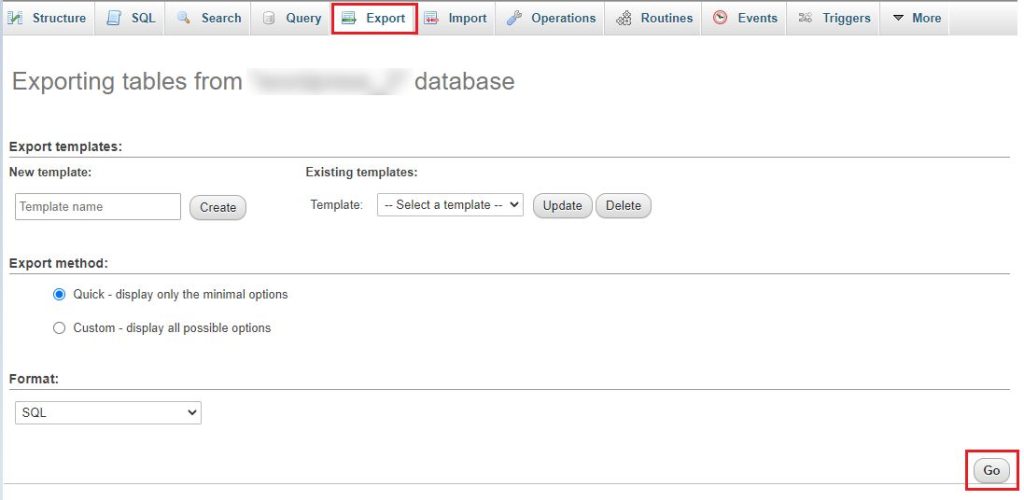
- On your computer, a “.sql file” will be downloaded. Then you can save it in the appropriate location for future review.

Using phpMyAdmin in the Plesk control panel is the simplest approach to import the MySQL database. I hope you’ve grasped everything and can now use phpMyAdmin in Plesk to import the files.
If you have any further questions, read our knowledge base, and if you still have problems, contact our support team, who are available to you 24x7x365.
