In this article, you will find how to set the email routing for a domain in WHM. Email routing in WHM involves configuring how incoming email messages for a domain should be handled and delivered.
Follow the steps:
- Log in to WHM.
- Select the “DNS Functions” option and click on the “Email Routing Configuration” sub-option.
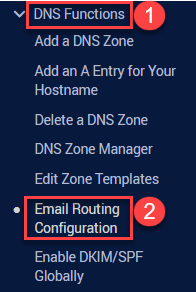
- Choose the domain to edit.
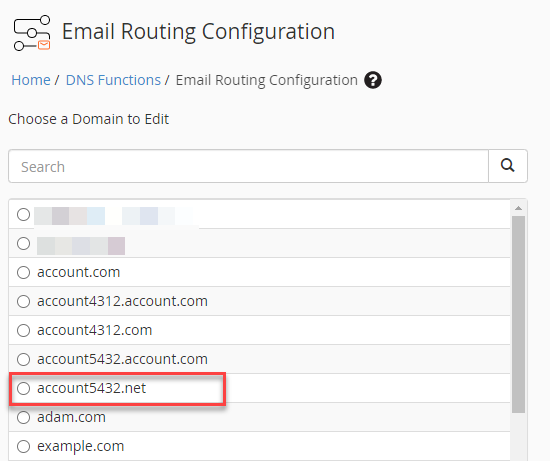
- Click on the “Edit” button.

- Select the email routing type. There are total four types. Here, we are choosing “Automatically Detect Configuration” option. This is a recommended option.
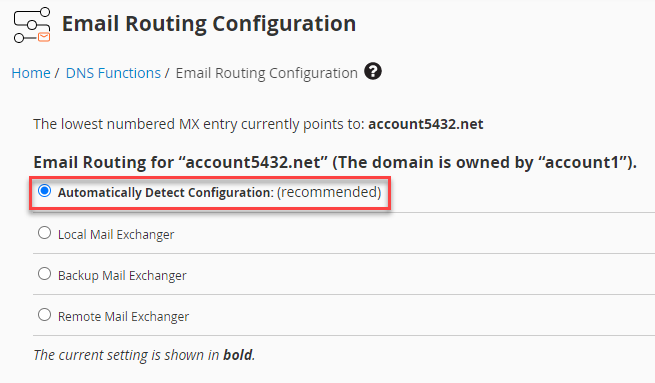
- Click on the “Save” button.
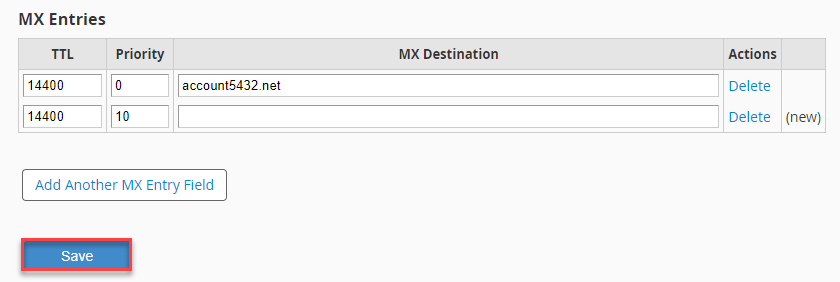
- A success message will appear.
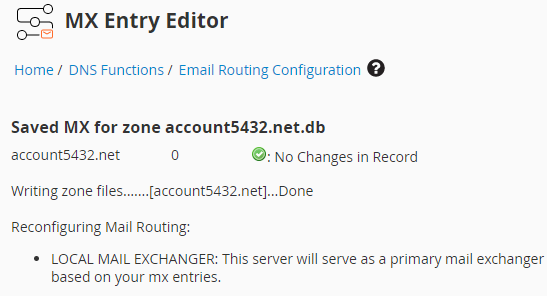
This was the easiest way to set the email routing for a domain in WHM. Do not forget to check our latest web hosting plans and seek help whenever needed from our WHUK’s support team.
