Composing a large number of emails may be justified as spam, and the email’s reputation may suffer greatly. So, for that, you have to set a server-wide limit on the number of emails sent per hour in WHM. And this is what you are going to find in this article.
Let us follow the steps:
- Log in to WHM.
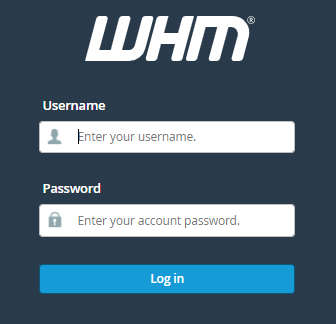
- Under “Server configuration”, select “Tweak settings”.
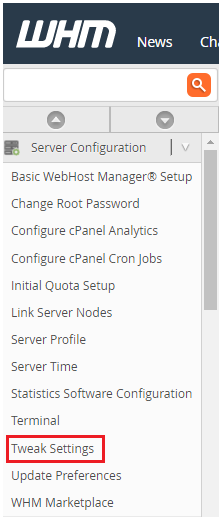
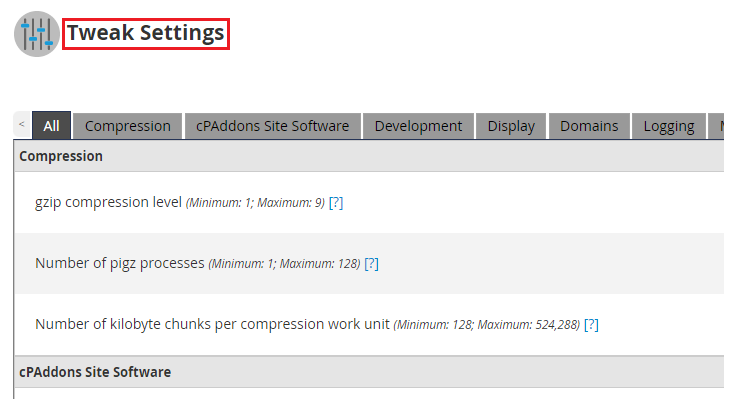
- Go to the “Mail” option.
- Search for the option “Max hourly emails per domain” and select the limit.
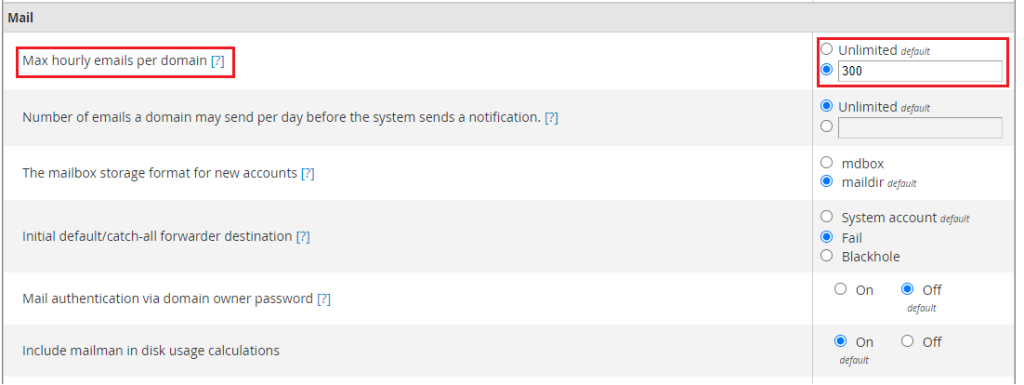
- Come to the bottom of the page and select the “Save” button.
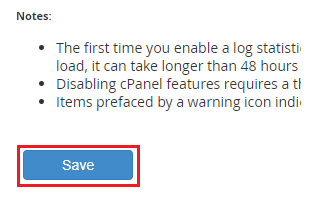
This way, you can set a server-wide limit on the number of emails sent per hour in WHM. Hope you liked the article. If you liked it, then you will surely love our support. Our support team is always ready to help you. Also, do check our latest web hosting plans today.
