The following guide helps you understand how to move the database to other Webspace or Subscription. Web space is the storage space on the server. It is also known as Storage Space or Disk Space.
So, let us see the steps to do so:
- Log in to Plesk.
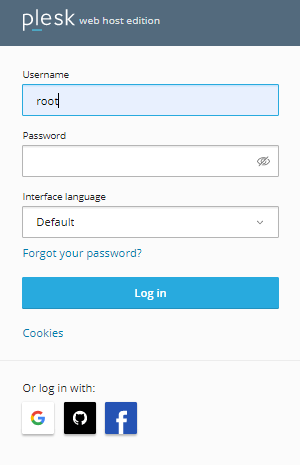
- Select the “Databases” option from the menu available.
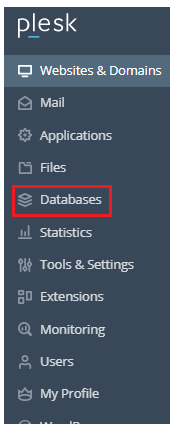
- Choose the Subscription.
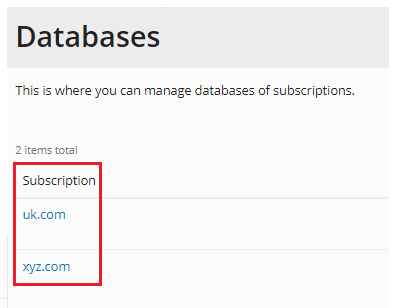
- You will get your databases list. Select the database and click on the “Move to Webspace” button.
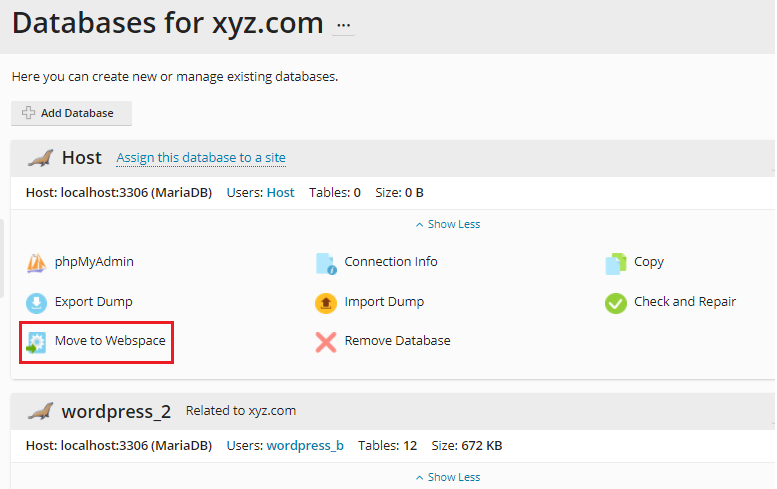
- Then a dialog box will appear. Write down the name of the Web space where you wish to move the database you have selected.
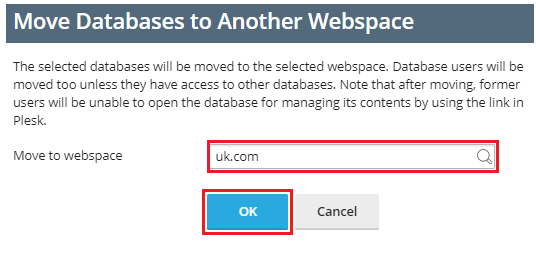
- You will receive a success message that the database has been moved to the Subscription “uk.com”.
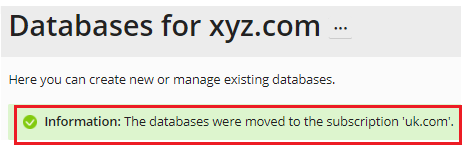
Wasn’t that easy? We hope now you will be able to move the databases to different Web spaces. If you face any query feel free to contact Webhosting UK support team anytime. We would love to assist you.
