The guide explains how to move a domain using the Plesk.
Follow the steps:
- Log in to Plesk.
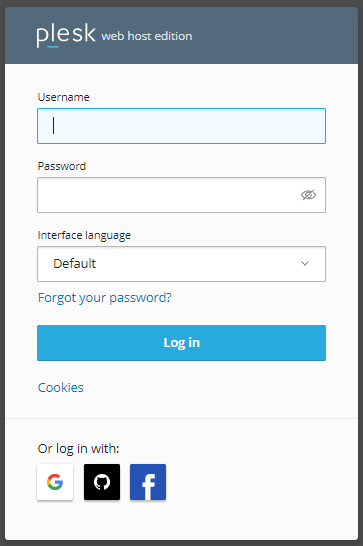
- Select the “Websites & Domains” section.
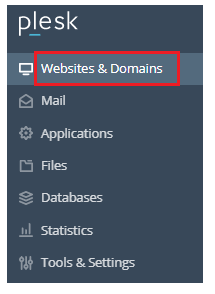
- Select the Domain.
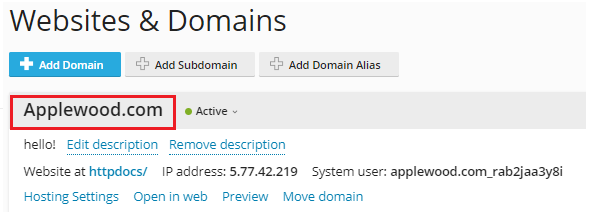
- Click on the “Move Domain” option.
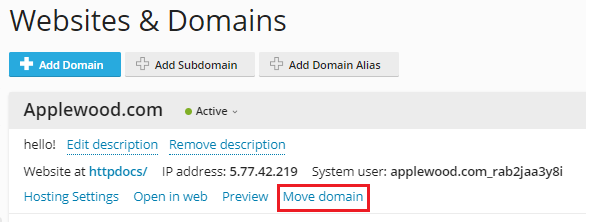
- A screen will appear on the left-hand side of the screen.
- You can select the subscription using the search bar or by creating a new subscription.
a. Available subscriptions: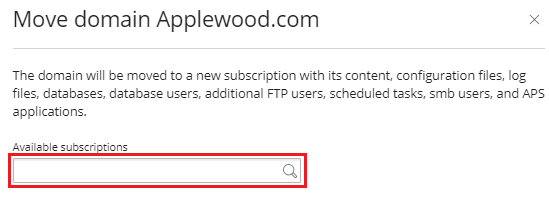
b. Creating new subscription:
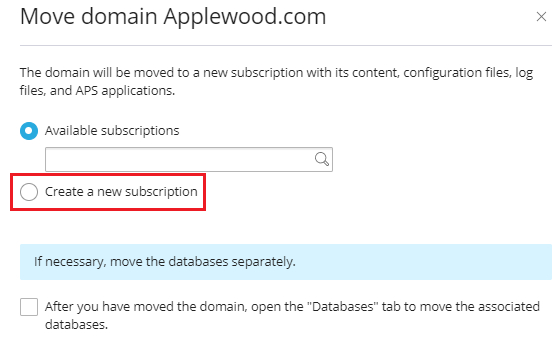
- You can create a new subscription by creating a Username and Password.
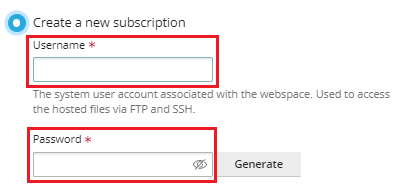
- Click on the “Move” button.

- You can see the domain moving.

- You will get a message.
This way you can easily move the domain using Plesk.
In summary, learning to move domains with Plesk simplifies website management. See How to move website from subfolder to base domain on cPanel for more updates.
