This article will explain to you how to install Drupal from Plesk. Drupal is a PHP-based free and open-source web content management system licensed under the GNU General Public License.
To install drupal from Plesk. Let’s follow the steps:
- Log in to Plesk.
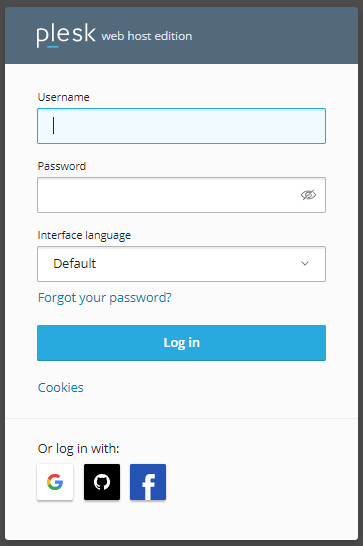
- Click on the “Applications” option available on the left-hand side of the screen
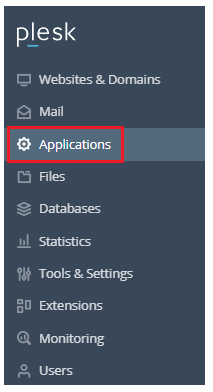
- Click on the “All available Applications” option.
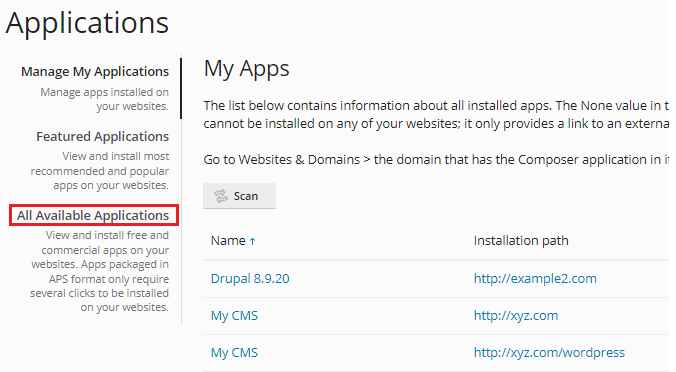
- Search for “Drupal” in the search bar.
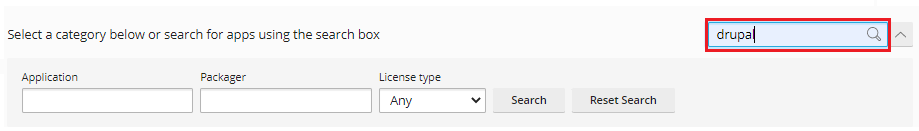
- Click on the “Install” button.
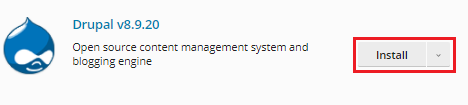
- Specify the location where the application should be installed and again click on the “Install” button.
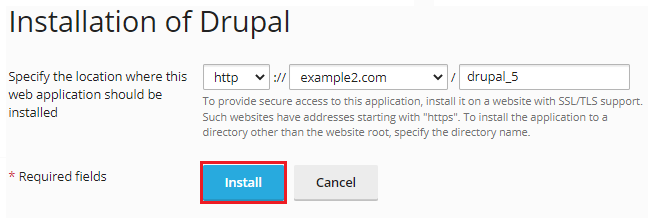
- It will start installing the App.
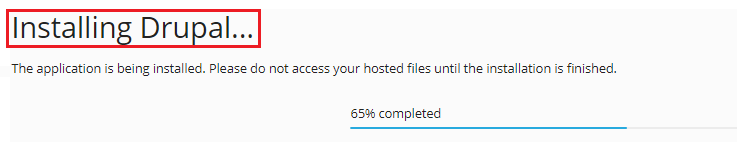
- You will see that the Drupal App has been installed.
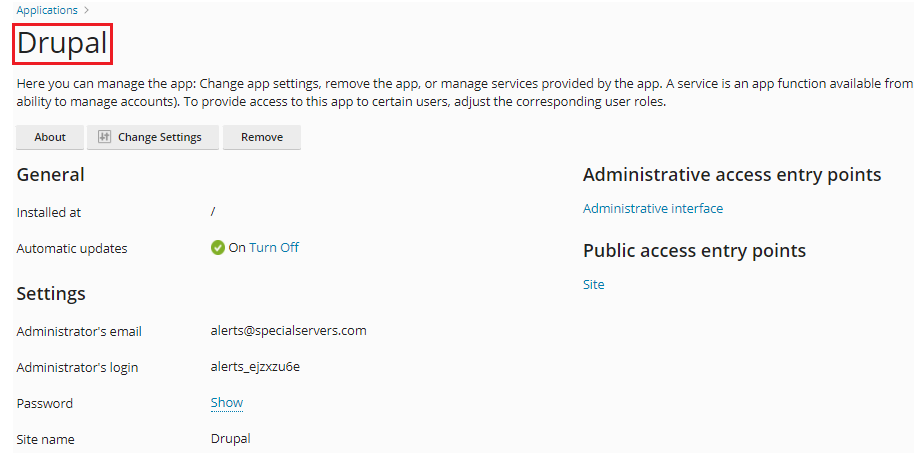
In this manner, you can easily install “Drupal” using Plesk. Please contact Webhosting UK customer service department if you require any additional assistance.
