This guide explains how to enable and set the forced log rotation for all domains using Plesk. To make log rotation more frequent, the log rotation tasks might be arranged in addition to the Daily ones.
To enable the forced log rotation in Plesk, steps are given below-
- Log in to Plesk.
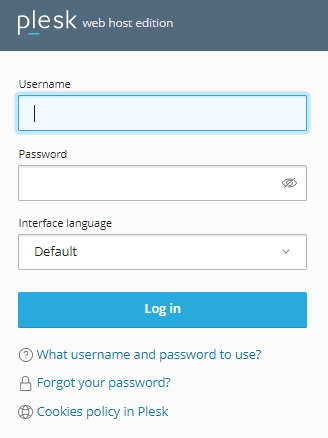
- Select the “Tools & Settings” option from the left-hand side of the screen.
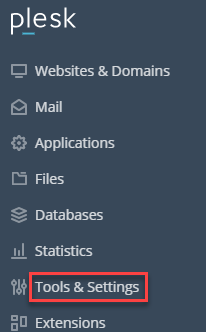
- Scroll down and you will find the “Force daily log rotation for all domains” option. Tick the check box and enter the number of days to store website log files.
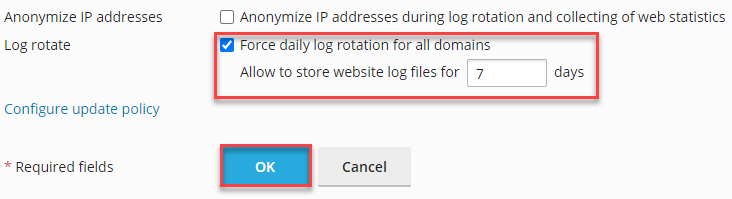
That’s it! Wasn’t it easy? Hope you liked our article. For more information contact our support staff, raise a ticket or directly call.
