We will show you how to add a reseller account to your Plesk panel today. To start, you must understand what Linux reseller hosting is and what this account’s purpose in web hosting is.
For the purpose of offering services, this account holder registers many customers. Means a web services provider that provides clients with a single point of contact for a variety of services.
In this article, we’ll show you how to How can you create a reseller account in Plesk.
Let’s start now for create a reseller account
- Log into your “Plesk account as root user”
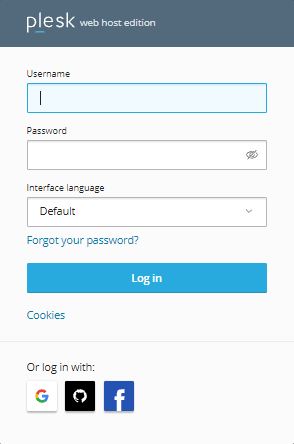
- Click on “Resellers” and Select “Add Reseller”
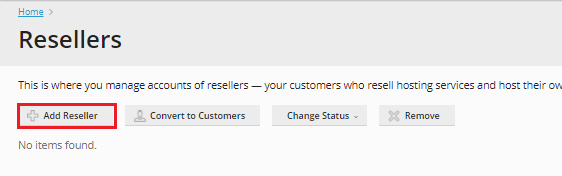
- Now, fill the following ‘Information‘
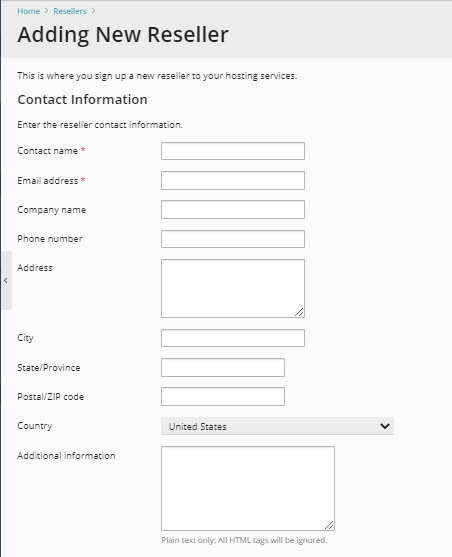
We sincerely hope that you now have a clear idea regarding how to create a reseller account in Plesk. However, if you are still facing any difficulty in the procedure mentioned above, feel free to reach out to the Webhosting UK Team for proactive support 24×7.
