Email routing is a cPanel feature that allows you, as the domain owner, to specify how your incoming Email messages are handled or routed by the Email server. This article, explains how to configure Email Routing in cPanel.
Follow the steps to configure Email Routing in cPanel:
- Log in to cPanel.
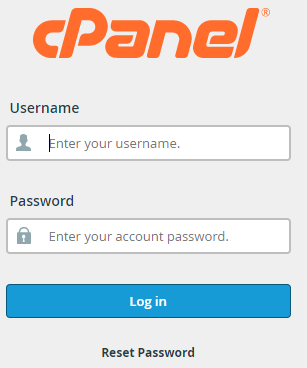
- Select the “Email Routing” option from the “Email” section.
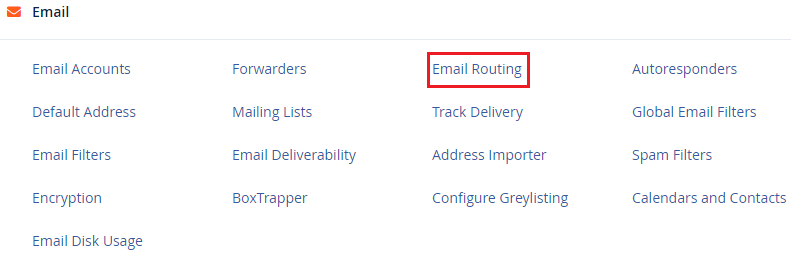
- Select the “Domain” from the drop-down menu.
- Configure the Email routing. There are 4 options:
a. Automatically Detect Configuration (recommended)
b. Local Mail Exchanger
c. Backup Mail Exchanger
d. Remote Mail Exchanger
- Finally click on the “Change” button.
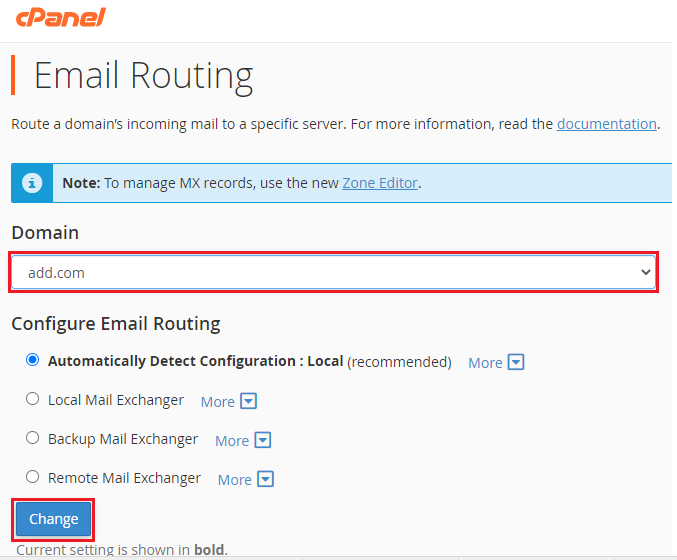
This way one can configure Email Routing in cPanel. Feel free to contact Webhosting UK support team anytime you need help. Webhosting UK support team is available 24×7 through live chat, ticketing system and call.
