This post helps in understanding how to use Webmail to update the password of Email using Roundcube or horde Webmail software. Webmail is the easiest way to change the password for users without cPanel access.
Let us follow the steps to update the password:
- Log in to your Webmail account.

- From the left-hand side, select the “cP” option, which is orange in colour.
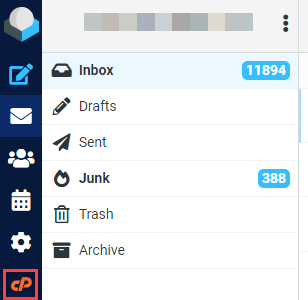
- The webmail page will appear, with the two types of software provided. Roundcube and horde, to be specific.
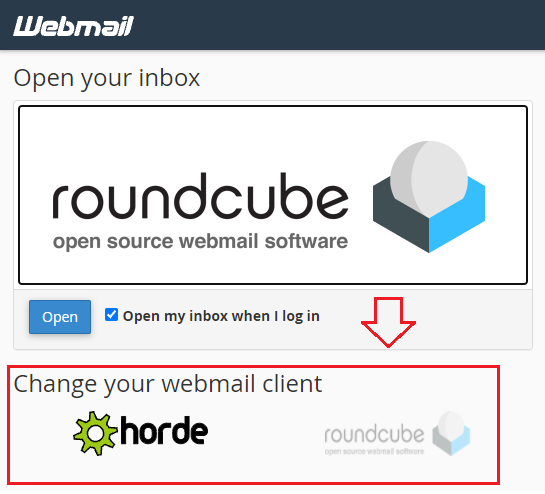
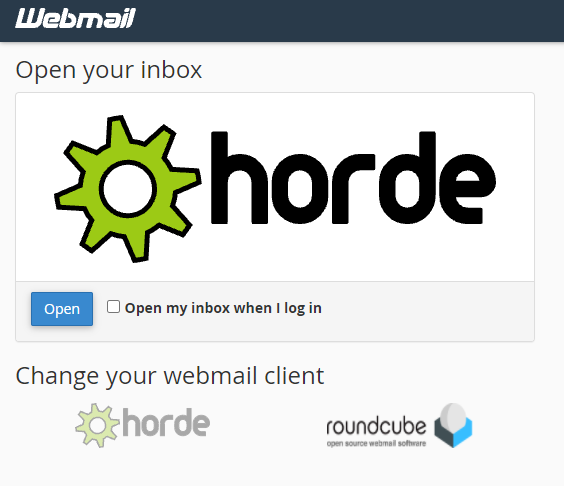
- Select any of them, then click the drop-down arrow next to your email address in the right-hand corner.
- Select the Password & security option.

- Alternatively, you can scroll down the page and choose the password and security choice from there.
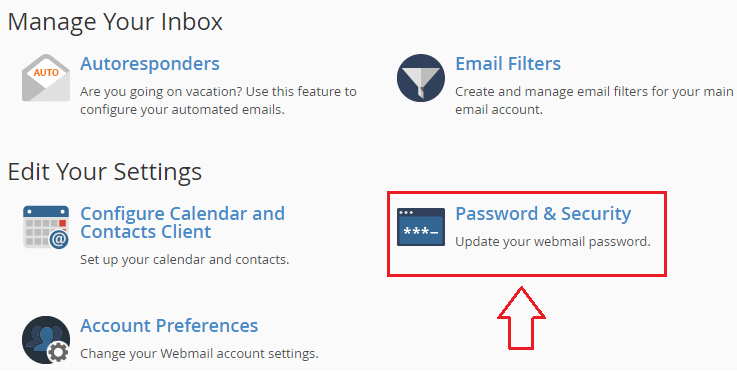
- A new page will appear where you can enter the new password or get help from the password generator. The password strength should be very strong.
- Finally click on the Save button.
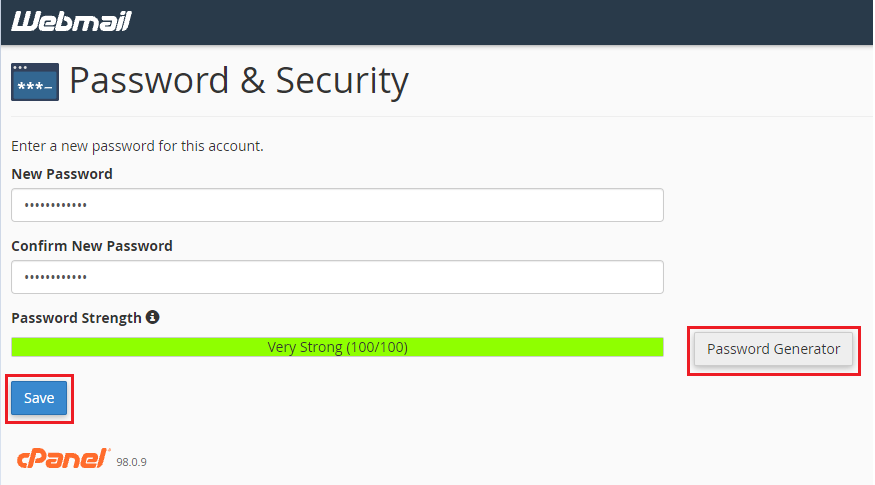
This way, you can change the Email Password Through Horde and Roundcube Webmail software using Webmail account.
Was this useful? If yes, then you will surely love our support too. Anytime you need help don’t forget to contact our support team which is available 24×7. Also, check our Hosting plans today.
If you are considering starting a blog or website website and are looking for affordable hosting, visit our cPanel Hosting page.
