This guide explains how to add an IP address as “trusted SMTP IP address” through WHM.
Follow the steps:
- Log in to WHM.
- Select the “Service Configuration” option and then click on the “Exim Configuration manager” sub-option.
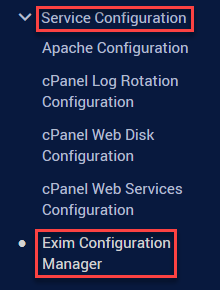
- Search “Trusted SMTP IP addresses” option under “Access Lists” and click on the “Edit” button.
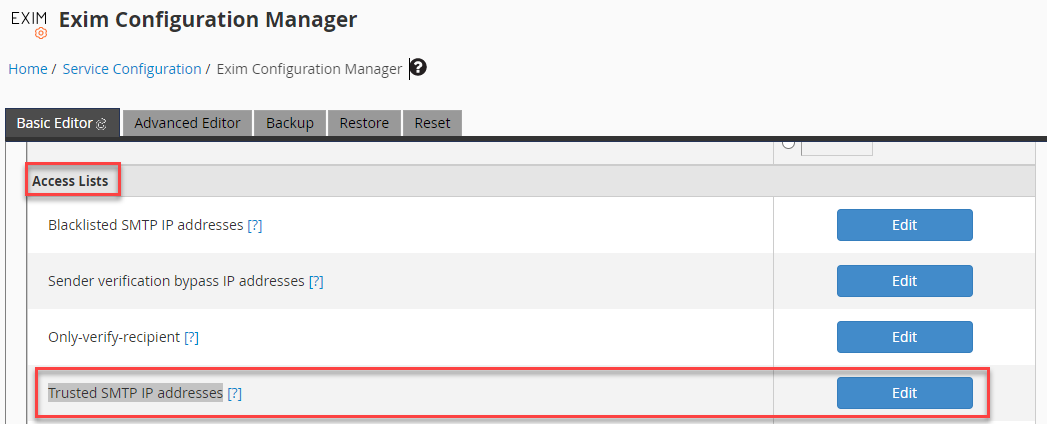
- Enter the IP addresses to be trusted and click on the “Save” button and close the window.
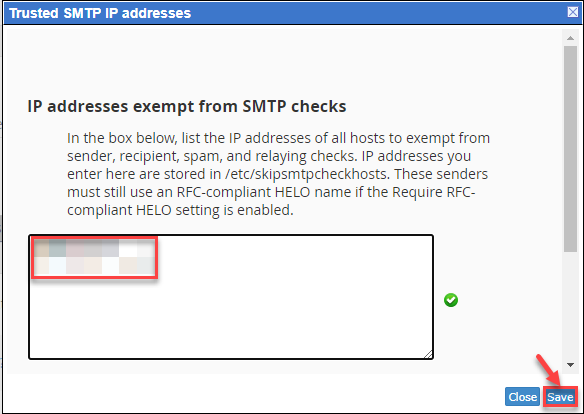
- Finally, click on the “Save” button.
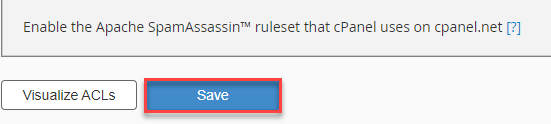
This was the easiest way to add an IP address as trusted SMTP IP address through WHM. For help get in touch with our support team.
