We will show you how to create an FTP user in this tutorial. FTP (file transfer protocol) is a method of remotely accessing files that allows you to upload, remove, and change files.
Let us begin by creating an FTP user in Plesk-
- Log into “Plesk as root account”.
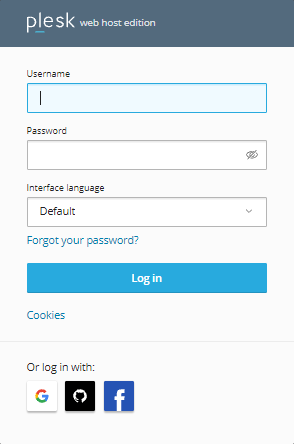
- Click on the “FTP Access”.
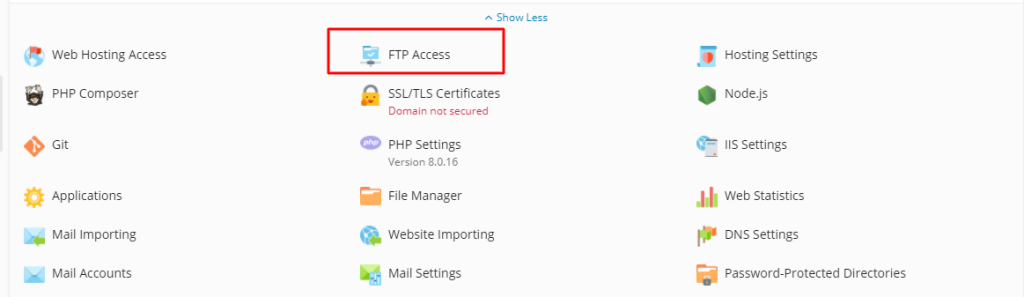
- Now, “Add an FTP Account”.
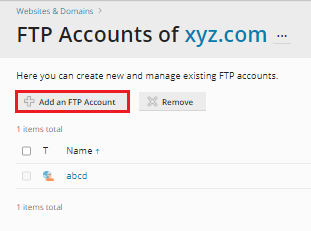
- “Fill the following details”.
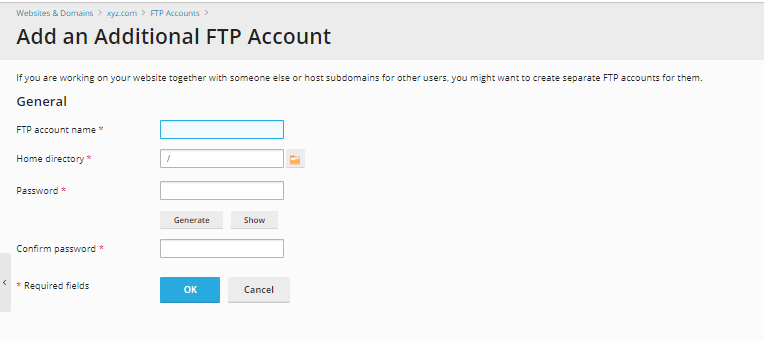
-
In the Plesk panel, you have successfully added an FTP user.
We sincerely hope that you must now have a clear idea regarding about it. However, if you are still facing any difficulty in the procedure mentioned above, feel free to reach out to the Webhosting UK for proactive support 24×7.
