This guide will explain to you how to add a user to a MySQL database in cPanel. MySQL databases are necessary to run many web-based applications, such as bulletin boards, content management systems, and online shopping carts.
To add a user to a MySQL database in cPanel, follow these steps:
- Log in to cPanel.
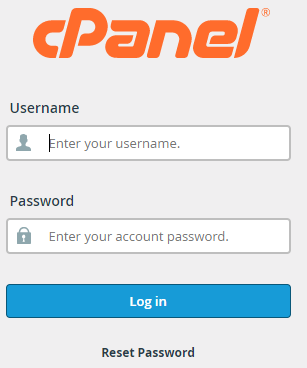
- Select the “Databases” section.
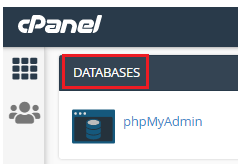
- Click on the “MySQL®Databases” option.

- “MySQL Databases” page will open up.
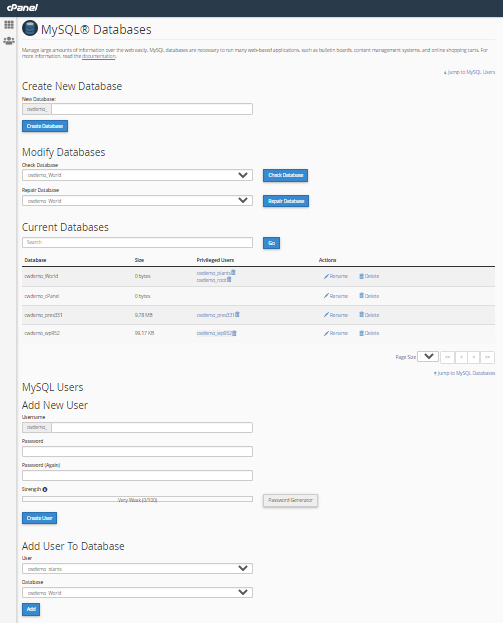
- Scroll down and find the “Add User to Database” option.
- Select the “User”.
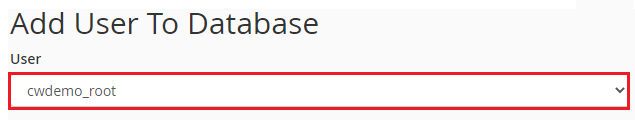
- Select the “Database”.

- Click on the “Add” button.
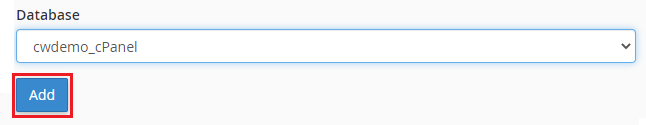
- As soon as you click on the add button you will enter a new page “Manage User Privileges”.
- Tick the box to enable “All Privileges”.
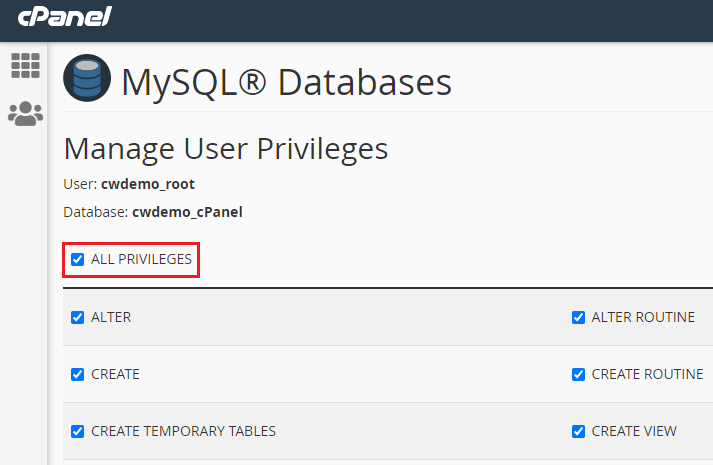
- Scroll down and click on the “Make Changes” button.
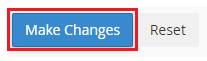
- You will get a success message as shown below.

This is how you can add a user to a MySQL database in cPanel. If you face any problem while doing so you can just contact our support staff for help.
