This tutorial will explain to you how to add the recipient to the blocklist in SpamExpert. Regardless of the message content, messages sent to a blocked recipient will be denied.
Follow the steps to blocklist a recipient in SpamExpert
- Log in to the SpamExpert.
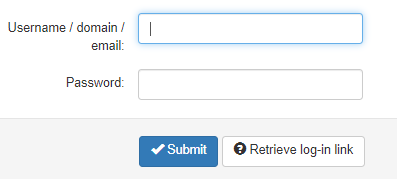
- Select the “Incoming-Protection Settings” from the menu on the left-hand side of the screen.
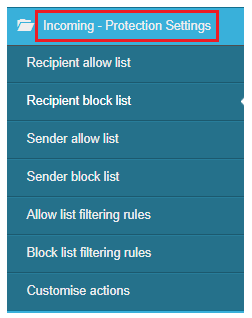
- Select the “Recipient block list” from it.
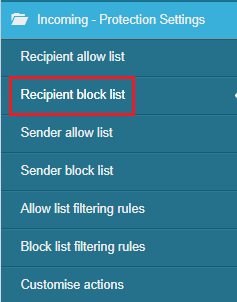
- Click on the “+ Block recipient” option.
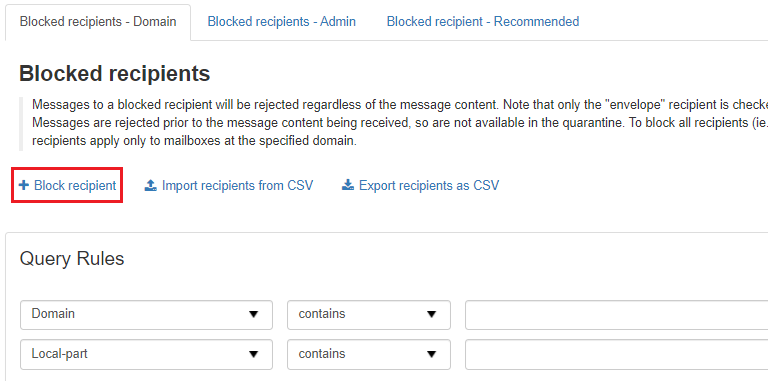
- You will see a new window asking for the “Domain” and “Local-part”.
- After entering the details click on the “Save” button.
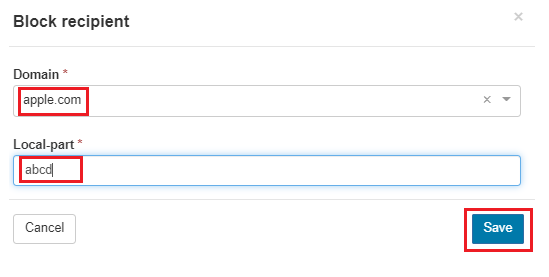
- You will get a success message with the recipient added to the list.
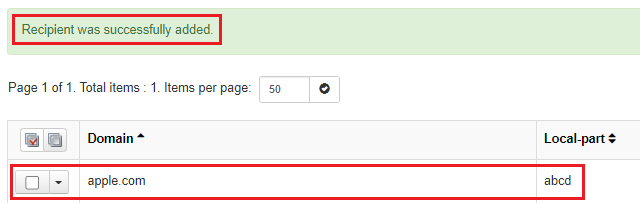
Wasn’t it simple? We hope you find it useful. Contact Webhosting UK customer service team at any moment if you have any concerns. More useful articles can be found in our Knowledge Base.
