In this tutorial, we’ll show you how to backup and restore Plesk sites.
You should back up your site regularly to protect it from any unexpected events. So that you can quickly recover and store them. This tutorial will show you how to back up and restore Plesk sites.
How to Back Up Your Website:
- Log into “Plesk”
- You can see “Websites & Domains”
- Select “Backup Manager” from the right-hand sidebar menu.
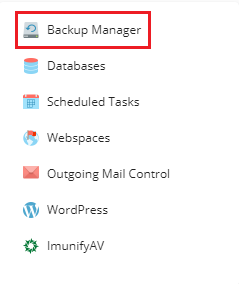
- Now, go to the “Backup Manager” tab and select “Back Up”

- Select the “Desired setting in the Backup section of the Backup content.”
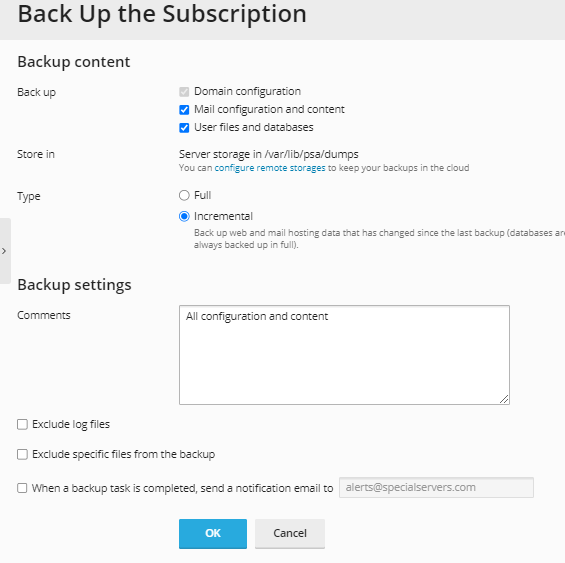
- After you’ve made your selection, click “OK.”
- That is all there is to it. Allow a few minutes for “Backup Manager” to reflect the change
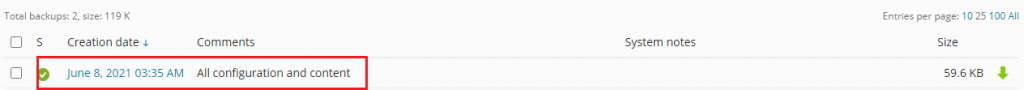
We hope that you now have a good understanding of How to do you backup and restore a Plesk site. If you continue to have problems with the protocol outlined above, feel free to reach out to the WHUK Team for proactive support 24×7.
