The following article, explains how to use WHM to Email all users at once. If you need to email your reseller users regarding any security alarms you can make use of this feature. So, let us explore it in more detail.
Steps to be followed:
- Log in to WHM as a root user.
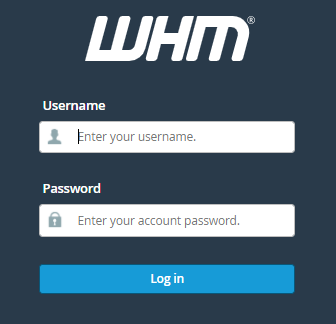
- Choose the “Account Functions” option.
- Select the “Email All Users” sub-option.
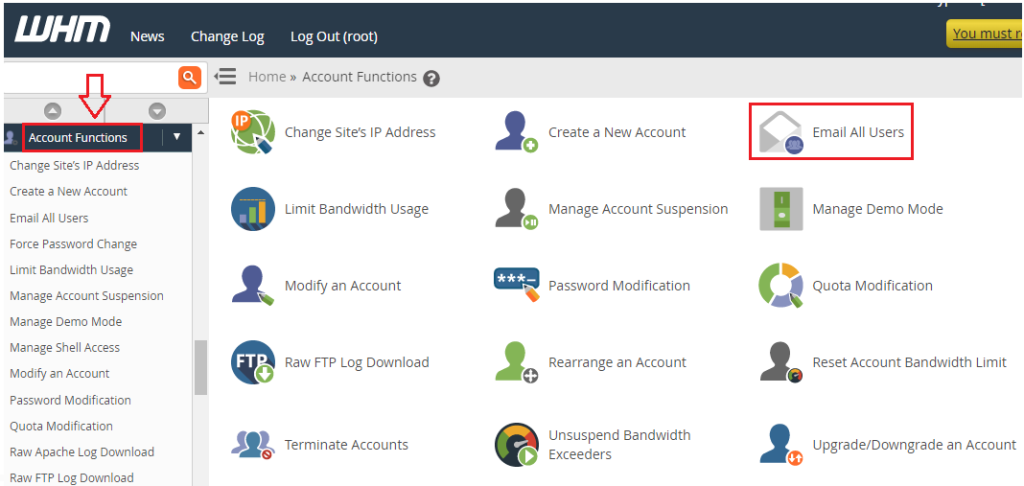
- A new page will open up, asking for all basic information. Such as “Sender Name”, “Sender Email”, “Subject”, and type the message under “Message body”.
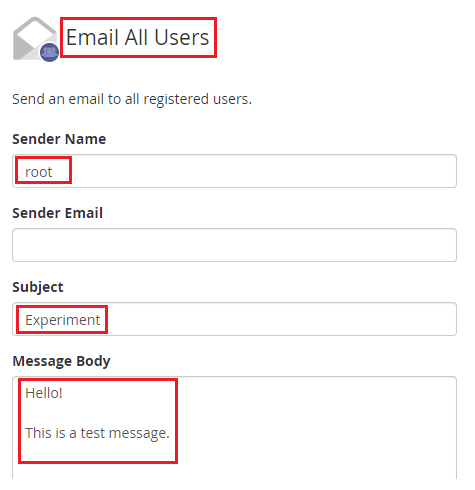
- Tick the box “Email will also be sent to your resellers’ customers” and click on the “Send” button.
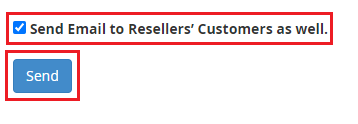
- Success message: “Emails have been sent!” appears on your screen as soon as the messages have been sent.
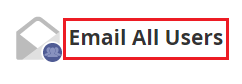
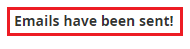
We at Webhosting UK are always available with an expert team to assist you all 24×7. Do check our latest web hosting plans today itself.
