In this article, we will tell you how can you assign rights to files and folders In Plesk Panel.
Follow these steps to apply rights to files and folders, in the Plesk control panel.
- Log into “Plesk as root account”
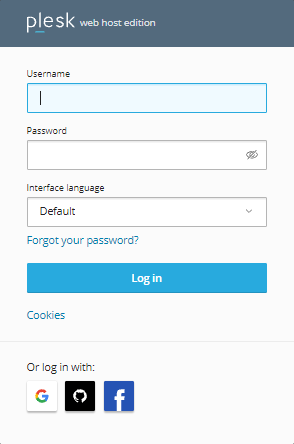
- Click on the “Files”
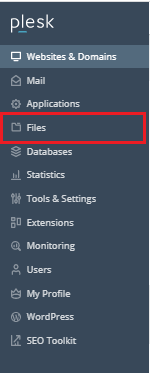
- Now choose a file for which you’d want to alter or give permissions.
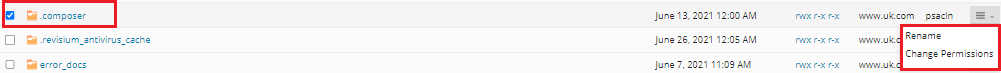
- Then choose Change Permissions from the menu.
- After you’ve given the rights, click “OK”
You’ll receive a message thanking you on your accomplishment. In the Plesk panel, you may give rights in this way.
We sincerely hope you now have a better understanding of how can you assign permissions to files and folders In the Plesk Control Panel. If you continue to have problems with the method outlined above, please contact our support team for assistance 24×7.
