A subscription is a service plan instance assigned to a reseller or customer account, similar to creating a new Plesk account and assigning it a Package. In other words, a subscription package is an agreement that allows you to use a service plan’s resources and services to run websites and possibly resell them.
For better understanding, we’ll go through a few steps on how to establish a subscription package in the Plesk panel.
- Log into Plesk
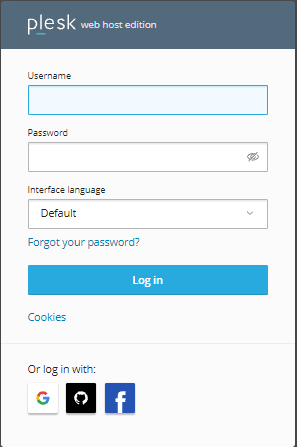
- Search for the “Service Plans”
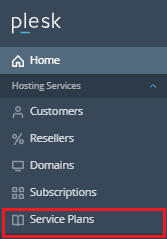
- On click on the “Add Plan” option
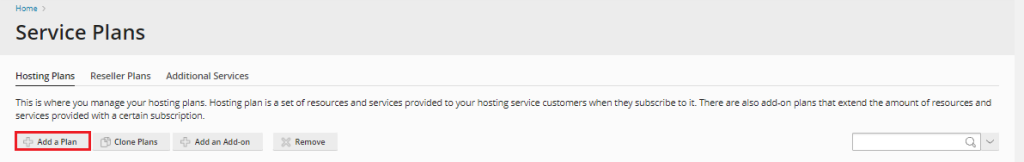
- Type the plan name first, then fill in the plan’s fields, such as disc space in megabytes, bandwidth in megabytes, total mailboxes, and so on.
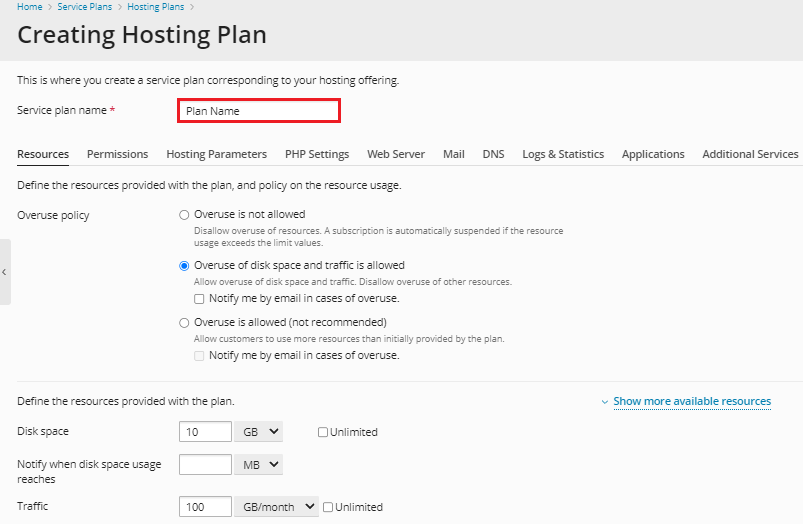
- Finally, click OK to create the package, which can be seen in the service plan list.
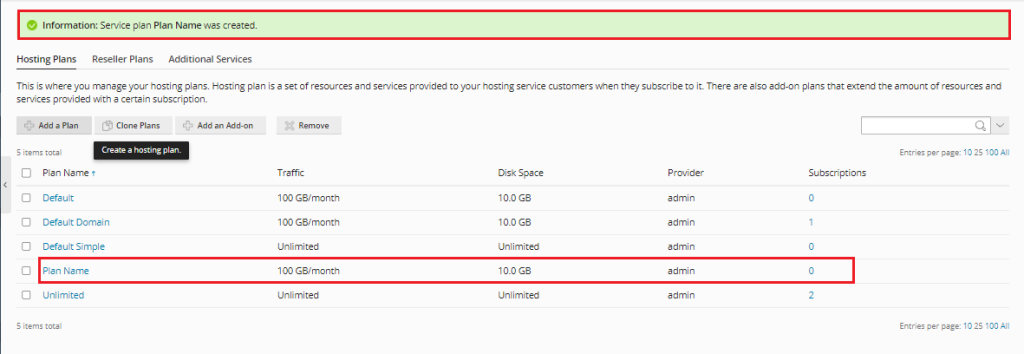
We sincerely hope that you must now have got a clear idea regarding how to Create a Subscription Package in Plesk. However, if you are still facing any difficulty in the procedure mentioned above, feel free to reach out to the Webhosting UK (WHUK) for proactive support 24×7
