This article explains the function of the PHP selector in CloudLinux. It is one of the CloudLinux OS’s features. Using PHP selector one can select the PHP version and modules.
To know the functions of this feature, follow the steps given below:
- Log in to WHM.
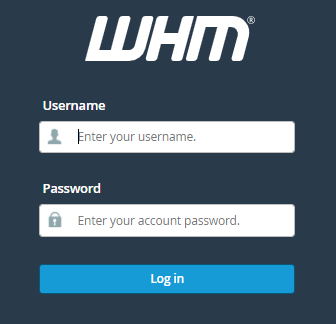
- Select the “Server Configuration” option.
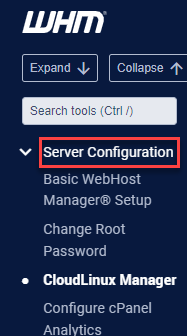
- Select the “CloudLinux Manager” sub-option.

- You will find different features.
- Select the “Selector” tab available.
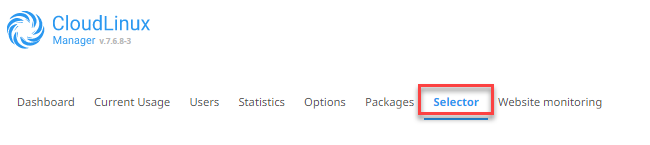
- You will find the “Main settings” option. Select it.
- The main settings are as follows:
a) Selector is: Using this option you can enable or disable the PHP selector.
b) Default PHP version: Select the default PHP version or “Native” from the drop-down list.
c) Hide PHP extensions for end-user: Using this feature you can hide the PHP extension for the end-user by just ticking the box.
d) Hide the “My Domains” page for the end user: Using this feature you can hide the domains page for the end user.
e) Supported versions: You can choose the required versions to support.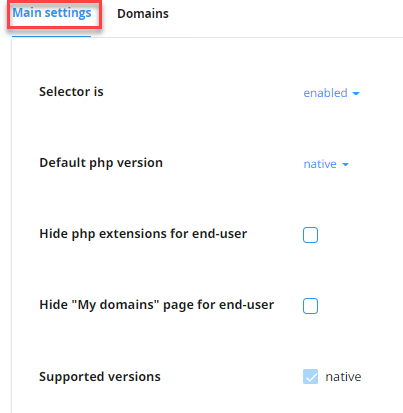
This way you can change the settings of “PHP selector” in CloudLinux. For more information contact our support team. Also, check our latest web hosting plans.
Related Articles
How to monitor incoming and outgoing network connections in Linux serversApril 19, 2024
How to set the possession of an unowned DNS ZoneApril 17, 2024
How to fix “There Has Been a Critical Error on This Website” issueApril 15, 2024
How to resolve “The uploaded file could not be moved to wp-content/uploads” issueApril 11, 2024
