In this post, we’ll show you how to permanently terminate and delete an account from your WHM server.
You may terminate an account if you no longer want it to be on your server. This action will permanently remove the account from the server, and it cannot be reversed.
You must take the following actions to terminate or delete an account.
- Log into “WHM as a root user”
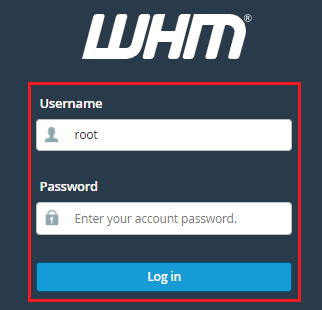
- Search the “Account Functions section” and click on “Terminate Accounts”
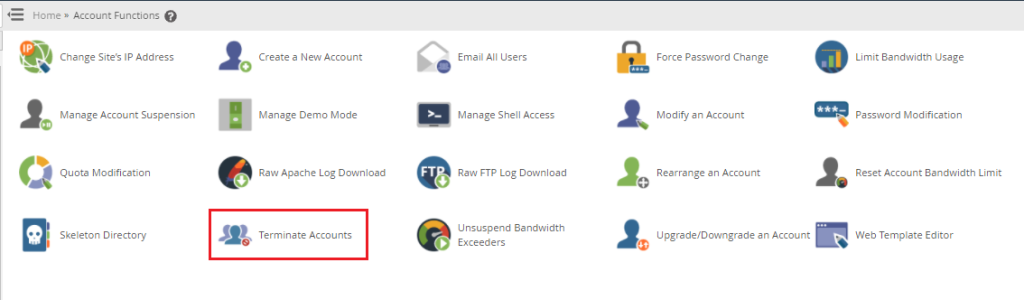
- Use the main domain or user to find an account, or use the search box below to find an account.
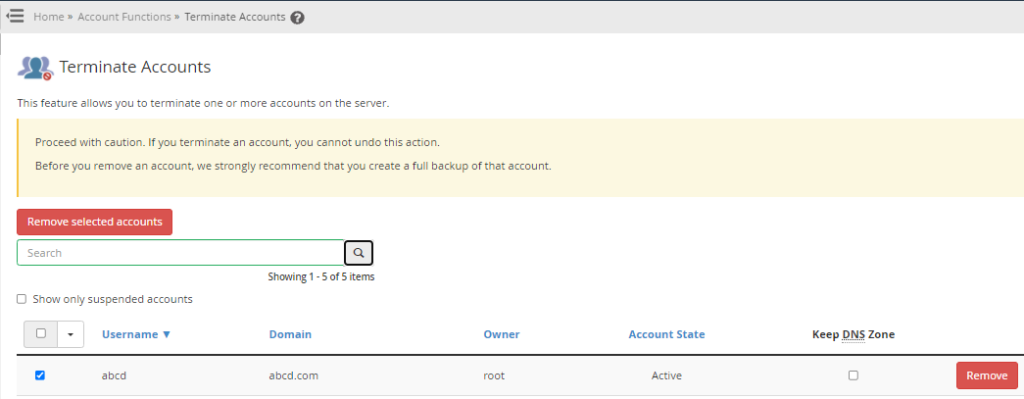
- If you want to keep the DNS Zone for this account, go here.
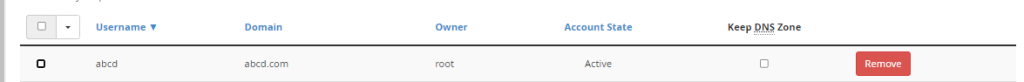
Note:- Continue this process, only if you’re certain the account should be ended or removed from your server permanently. You will no longer receive any warning. - When you’ve finished, press “Terminate”
It will take some time to delete everything from your server. When you’re done, you’ll get an OK message and a lot of checkmarks.
The account has been deleted. Most traces of the account should have vanished from your server at this point.
You now know how to remove an account permanently from your WHM server by terminating it. However, if you are still facing any difficulty in the procedure mentioned above, feel free to reach out to the Webhosting UK (WHUK) team for proactive support 24×7.
