An explanation on how to upgrade website builder from free trial is given in this article. There are several reasons why you might want to upgrade your website builder from a free trial to a paid version.
Upgrading to a paid version of a website builder can provide you with more features, customization options, and support, as well as improve your website’s visibility and branding.
Follow the steps to upgrade:
- Log in to your “Client Area”.
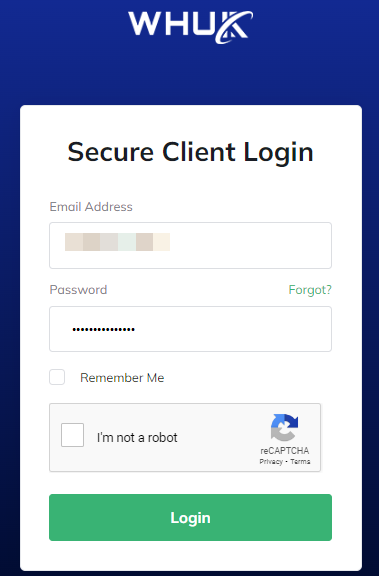
- You will arrive at your “Dashboard”. Click on the “View all” button under the “Services” category to view all of your services.
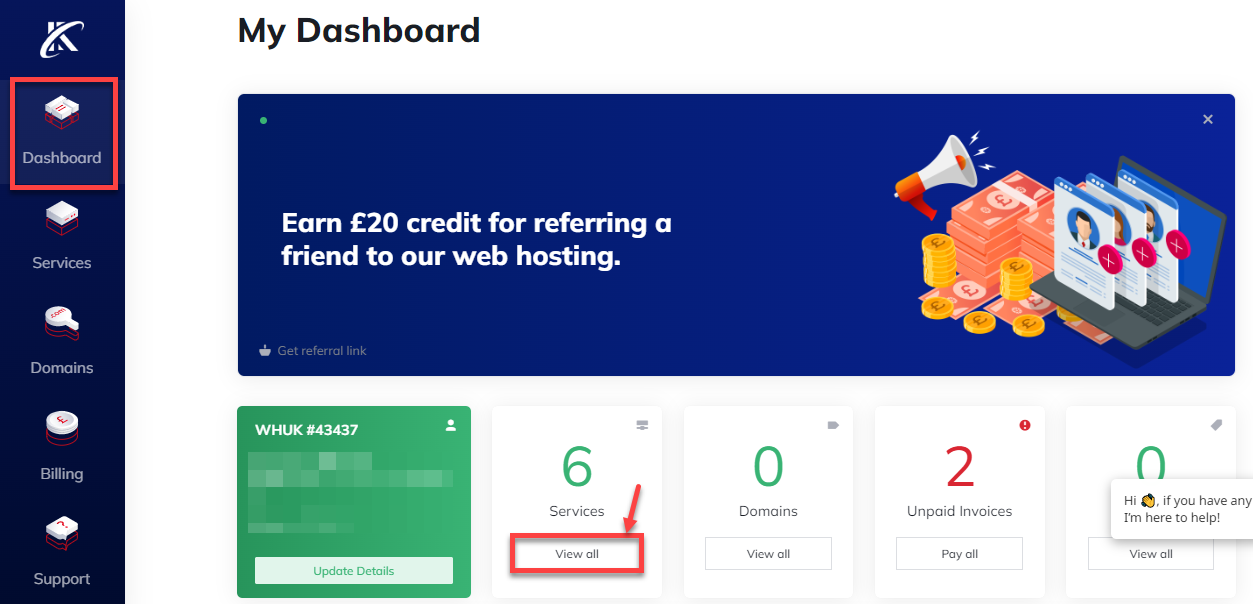
- You will enter the “My Products & Services” page. Find “Site Builder-Free Trial” service and click on the “Manage” button.
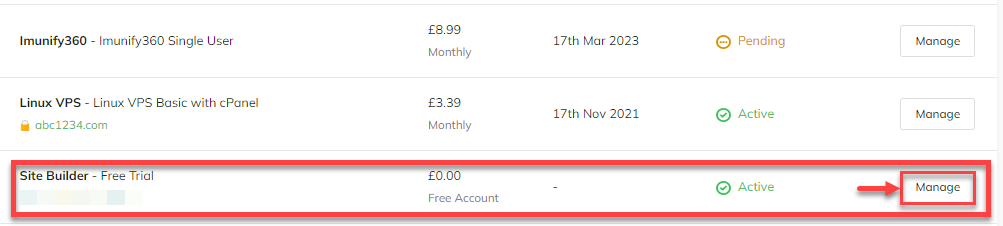
- You will find the “Product Details”, click on the “Upgrade/Downgrade” option.
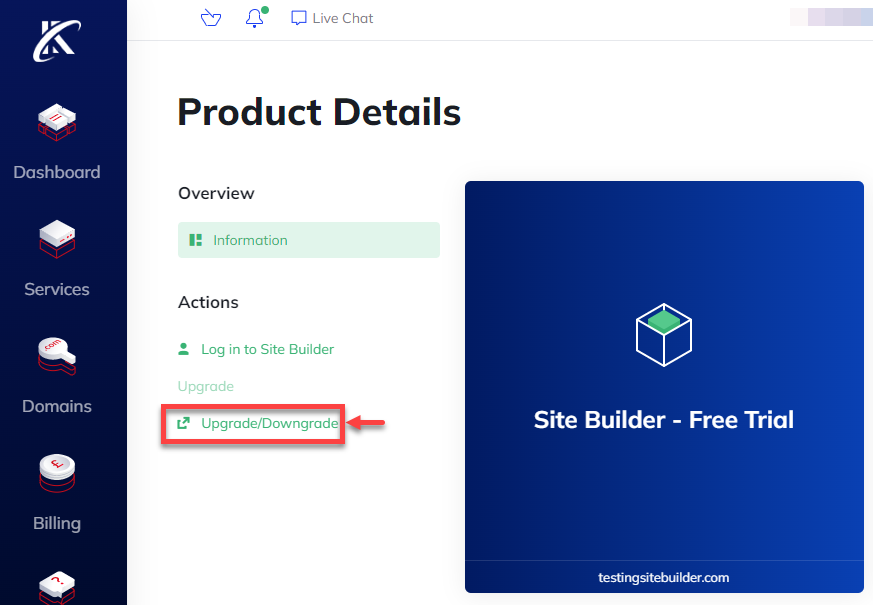
- You will find products under the “New Configuration” category. Choose a new plan of your choice, and place an order for the same by clicking on the “Choose Product” button.
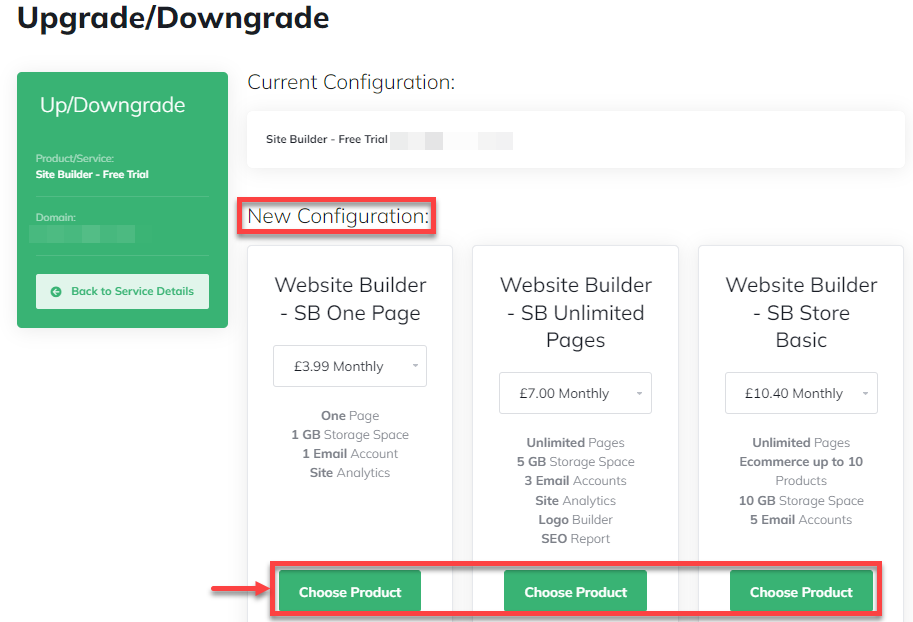
- Move ahead to the next step and click on the “Checkout” button.
- Once the package has been paid for and activated. Log in to the client area.
- Find the “Addons and Extras” option and click on the “Purchase and Activate” button.
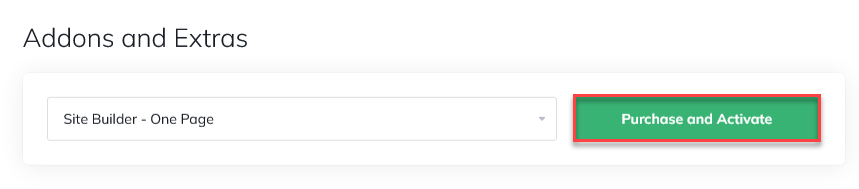
- You will find an addon in the client area after clicking on Purchase and Activate option as given below.
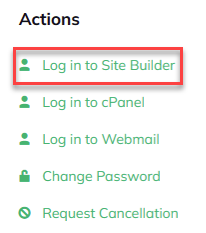
Note- The website generated during the Free Trial period will no longer be visible once the package is upgraded to one of the paid plans. To continue, you will need to initiate the website creation process again with the upgraded package.
This way, you can select the plan and upgrade your website builder free plan to paid one. For any help do contact our support staff.
Please ensure you check out and take advantage of our latest hosting plans at WHUK. Our support team and dedicated sales managers are always available for you. If you have any questions or queries contact us by telephone or via our 24/7 live chat facility.
