The following article will explain to you how to enable or disable cPHulk Brute Force Protection.
cPHulk Brute Force Protection is a program that protects servers from brute-force attacks. It functions since it prevents IP addresses from attempting brute-force operations on your server.
Let us follow the steps to enable/disable cPHulk Brute Force Protection:
- Log in to WHM.
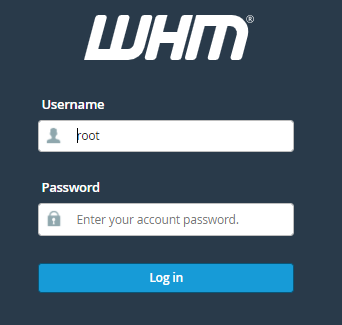
- Find the “Security Center” category and then select “cPHulk Brute Force Protection” from it.
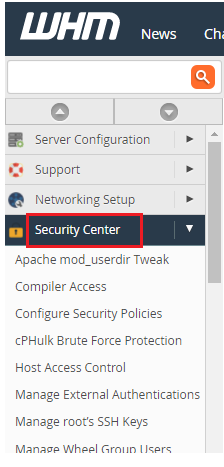
- You’ll be taken to a new page with options.
- The cPHulk may be turned on and off using the toggle switch.
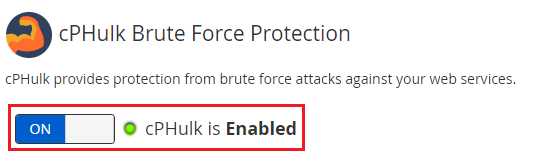
- When you turn on the cPHulk Brute Force Protection button, you have complete control over the application’s configuration and management settings.
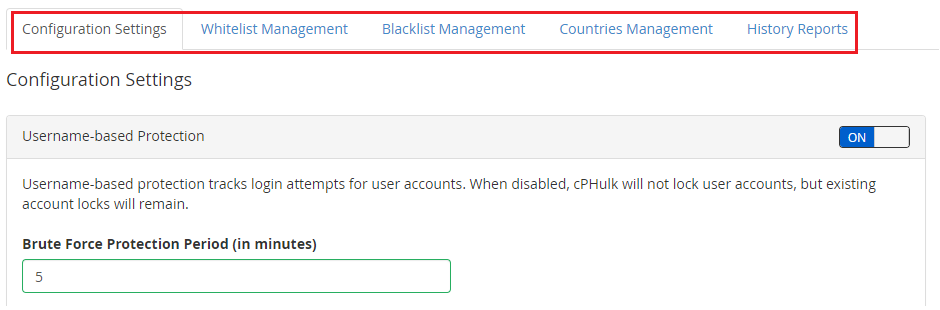
- Then you can click on the “Save” button at the bottom of the page after changing settings.
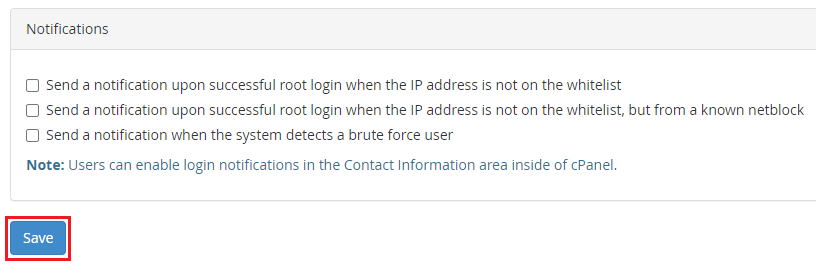
In this manner, you can Enable/Disable cPHulk Brute Force. If you face any difficulty feel free to contact our support team anytime.
Also Read : How to Enable the Hotlink Protection in cPanel
