You will learn how to use “Link Server Nodes” in WHM to establish connections across servers in this post. By using this interface, you can link servers together. These connections can be utilised to perform particular operations on another server.
Follow these procedures to establish connections between servers
- Connect to WHM.
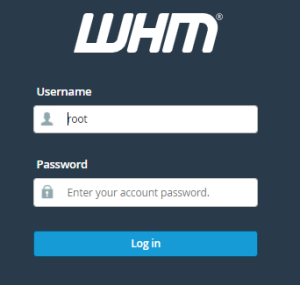
- Select “Server Configuration” from the menu.
- The “Link Server Nodes” sub-option should be chosen.
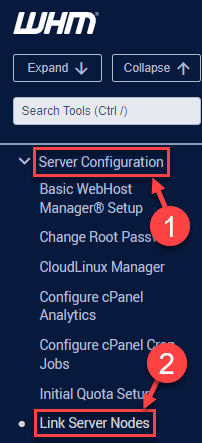
- Type “Hostname” here.
- The “Friendly Name” is then added.
- Add “Remote Root Password”.
- Select “Create” from the menu.
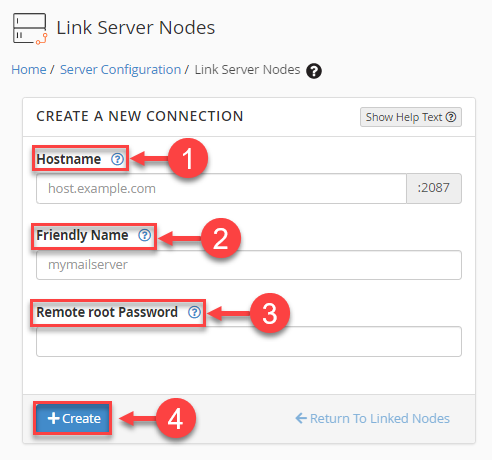
Using Link Server Nodes in WHM, you may quickly establish connections from one server to another. Never be hesitant to contact the support team; they are here just for you.
