This tutorial will cover the basic steps involved in updating your cPanel contact information.
Follow the steps given below:
- Log in to cPanel.
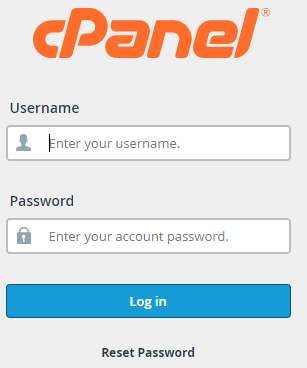
- Select “Contact Information” under “Preferences”.
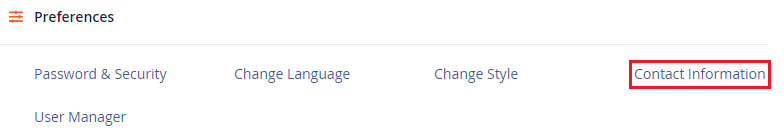
- You will get a form named “Contact Information”.
- Enter an Email address. Also, enter the second email address.
- Tick the boxes as per your requirement.
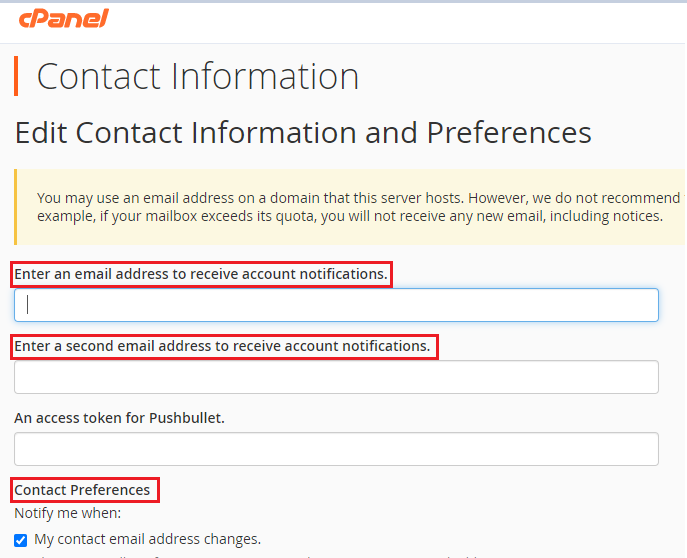
- Click on the “Save”.
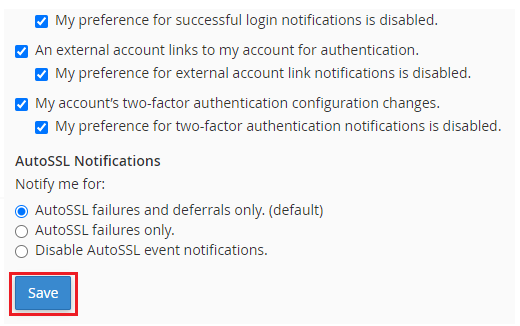
- You will get a success message.
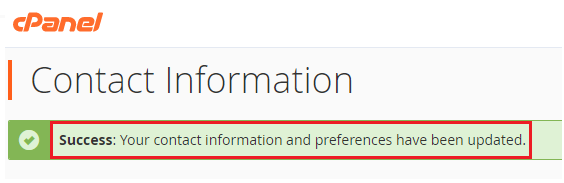
We hope, now you know how to update contact information in cPanel. It is very easy. But still, if you face any issues contact our support staff 24×7. Also check our latest Web hosting plans.
