In this tutorial, we will explain how to unsuspend accounts via WHM that exceed the bandwidth. Users that break resource limits typically face account suspension as a result. When the limitations are reset, for whatever reason, administrators must start hosting these users again. With WHM, you can unsuspend any accounts that have exceeded their bandwidth limits.
Follow the steps given below-
- Log in to your WHM.
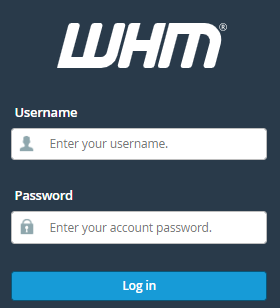
- From the navigation menu, choose “Account Functions”.
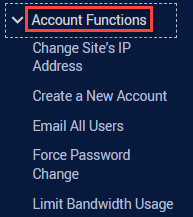
- Click on the “Unsuspend Bandwidth Exceeders” sub-option.
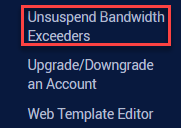
- The following message will appear on the new screen:
“This will unsuspend any account that is getting a bandwidth exceeded message until the next bandwidth check”. - Finally, click the “Proceed” button.
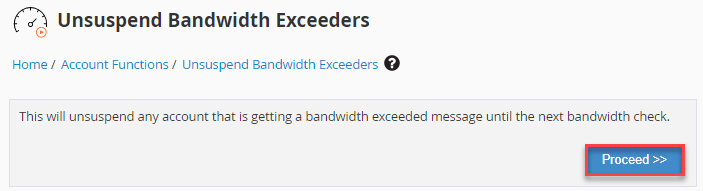
- You will get a success message as shown below.
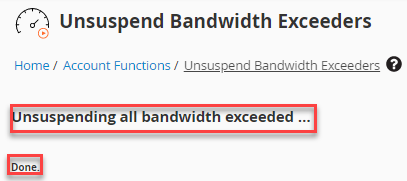
This way, all accounts that WHM classified as bandwidth exceeders will be unsuspended by the system. Hope, you liked our article and also you comprehended everything well.
