This article will show you how to uninstall an application or software in Softaculous. As Softaculous makes the installation process simple, it also makes it simple to uninstall software.
The steps are as follows:
- Log in to your cPanel account.

- Under the “Software” section select the “Softaculous Apps Installer”.
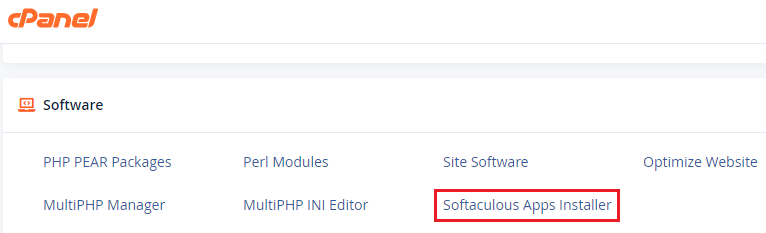
- Now you will enter the Softaculous.
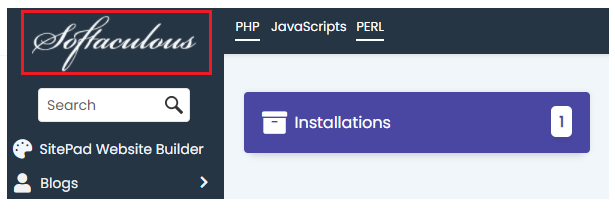
- Click on the “All Installations” tab on the top right corner of the screen.

- Select the software you want to uninstall and click on the ”Remove” option.
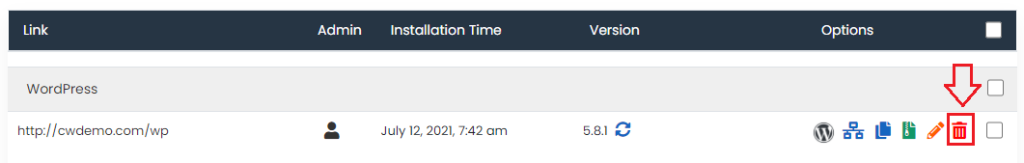 This way you can uninstall the software or apps in Softaculous.
This way you can uninstall the software or apps in Softaculous.
Wasn’t it easy? We hope now you will be able to uninstall software very easily as you installed them. Check out our Web Hosting plans today and grab the discounts available. Also, you can anytime contact our support staff for any kind of issue.
Related Articles
How to monitor incoming and outgoing network connections in Linux serversApril 19, 2024
How to set the possession of an unowned DNS ZoneApril 17, 2024
How to fix “There Has Been a Critical Error on This Website” issueApril 15, 2024
How to resolve “The uploaded file could not be moved to wp-content/uploads” issueApril 11, 2024
