In this article, we will explain how to set Apache log file chmod value in WHM. The chmod (CHange MODe) is a command used to alter permissions for a file or directory on a UNIX system.
Let us follow the steps:
- Log in to WHM.
- Select “Server Configuration” and click on “Tweak settings”.
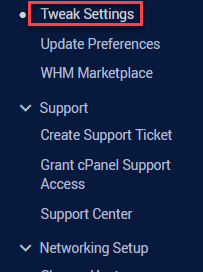
- Find “Apache log file chmod value” option under “Stats and Logs” section.
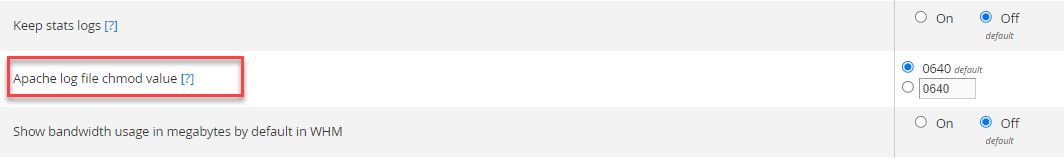
- Set the value. The default chmod value is 0640.
- Finally, scroll down and click on the “Save” button.
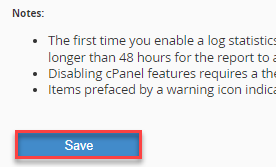
- You will get a success message that the changes have been saved.
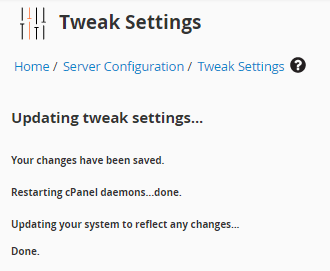
This way you can set Apache log file chmod value in WHM. Hope you understood it very well. If you have any doubt, you can clear it by seeking help from our support team.
