This guide helps in understanding how to restrict cPanel operators to reset account password.
Let us follow the steps:
- Log in to WHM.
- Select the “Server configuration” option.
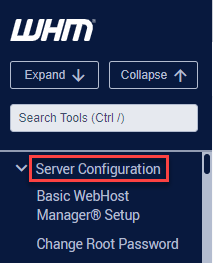
- Then click on “Tweak Settings” sub-option.
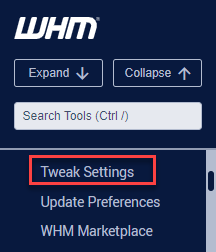
- Find the option, “Reset Password for cPanel accounts” under “System” settings.
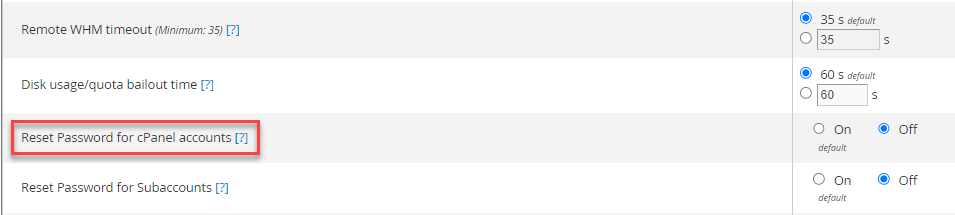
- Select the “Off” selection.
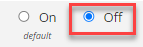
- Click on the “Save” button.
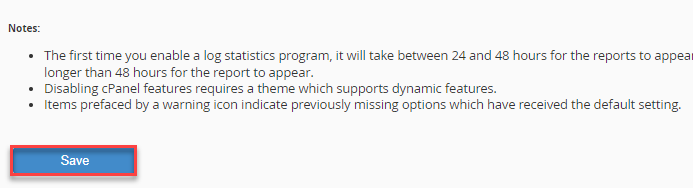
- You will get a message stating that the changes have been saved.
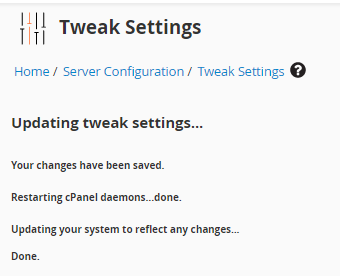
This way you can restrict cPanel operators to reset account password. For more updates, visit our website regularly.
