This guide explains how to remove the WordPress installation from cPanel Softaculous.
Follow the steps:
- Log in to the cPanel account.
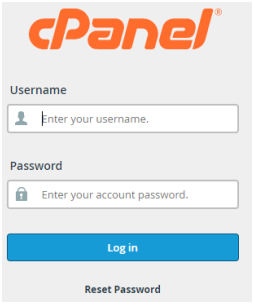
- Select the “Softaculous App Installer” category.
- You will find the “WordPress” script, select it.
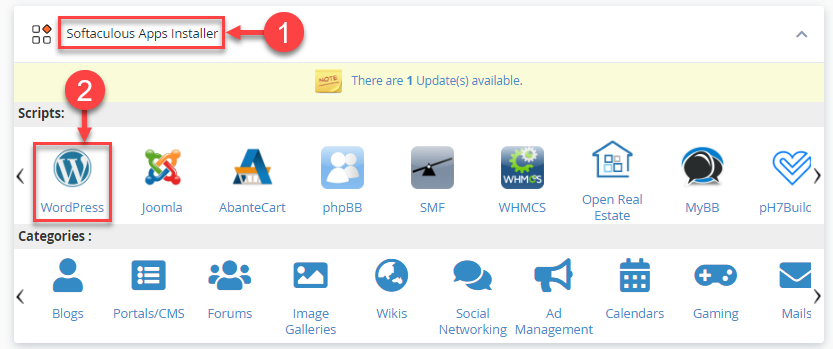
- You will enter a new page as shown below.
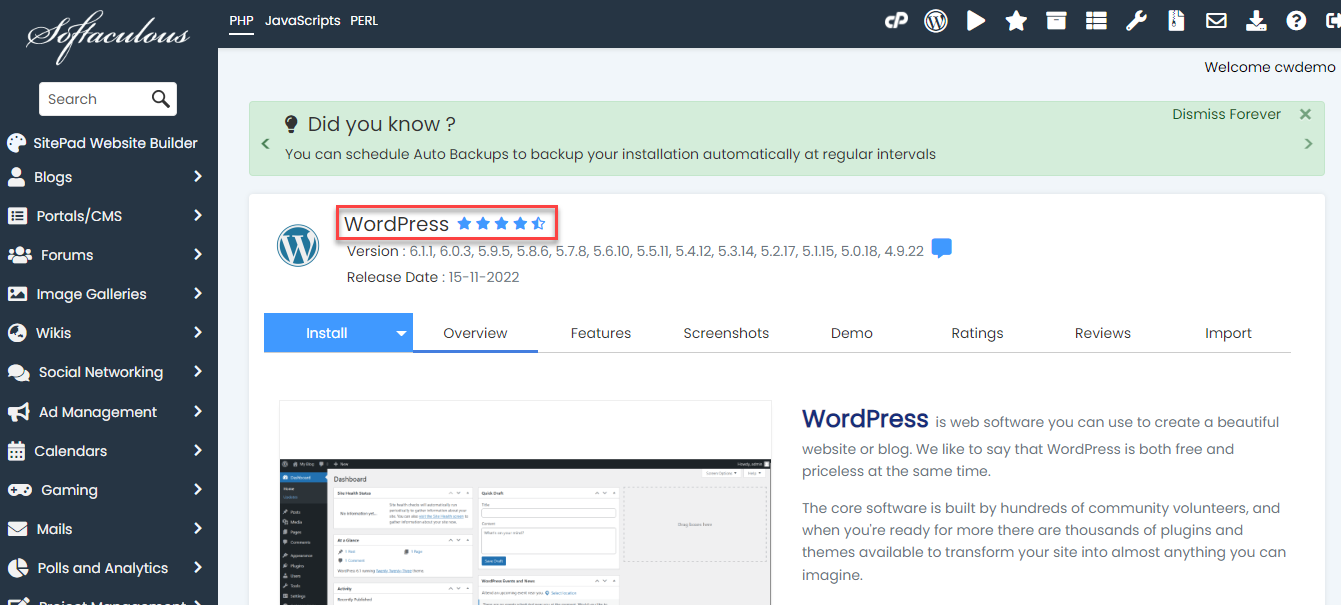
- Scroll down until the “Current Installations” option appears.
- Click on the “Remove” icon under the “Options” heading for the domain you wish to remove the WordPress.
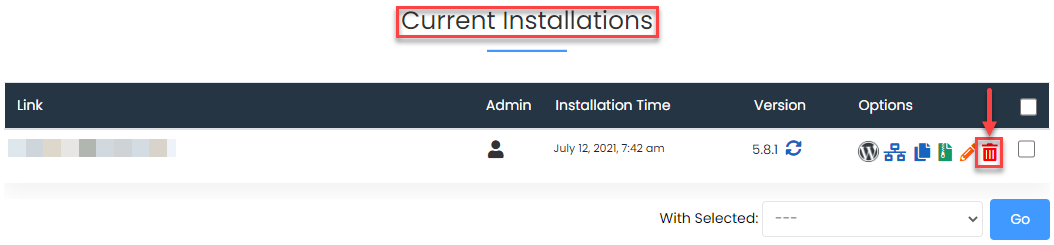
- You will get a confirmation message asking whether to remove the WordPress for that domain.
- Scroll down and click on the “Remove Installation” button.
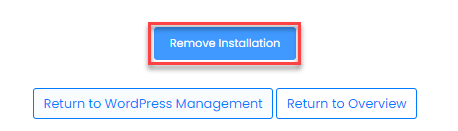
- Once more, you will receive a message requesting confirmation.
- Finally, click on the “Ok” button.
- You will get a success message.
This way you can remove the WordPress installation from cPanel Softaculous. Hope you found this article to be useful. You can reach out to our support experts if you have any queries. Never hesitate they are always there to help you.
