This article illustrates how to modify the nameservers WHM. This is possible that you’ll have to modify your zone files’ Nameservers at a certain stage.
Let us follow the steps:
- Log in to WHM.
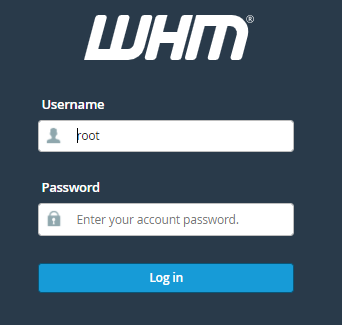
- Select the “Server Configuration” category from the menu available on the left side of the screen.
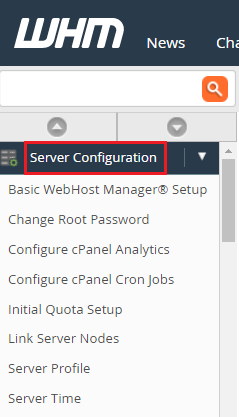
- Click on the “Basic WebHost Manager Setup” from the options available.
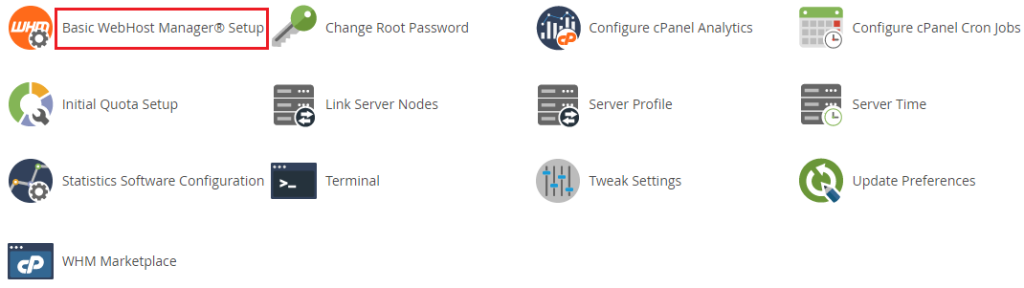
- Scroll down until “Nameservers” arrives.
- Modify the nameserver settings to the new address, then click on the “Save Changes” button.
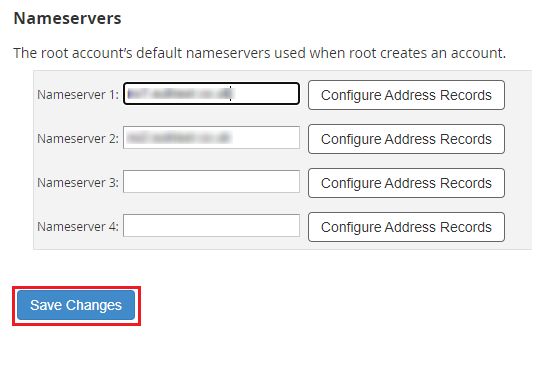
This way one can easily modify the settings of nameservers. Hope you liked this tutorial. For latest web hosting plans, visit our website.
