The following Article will help you in knowing how to modify a cPanel server using WHM.
The WHM module comprises a tool for setting a server profile directly based on the nature of cPanel hosting.
To Customize a Server Profile for cPanel Hosting
- Log in to WHM.
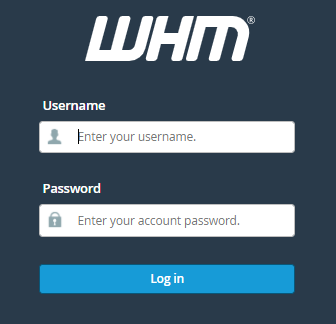
- Select “Server Configuration” from the left-hand side.
- Click on the “Server Profile”.
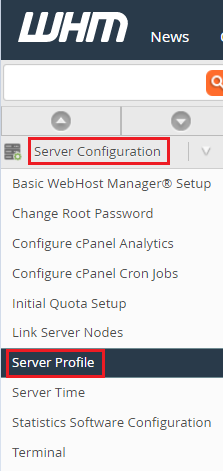
- You will find four different types of profiles. Namely “Standard”, “DNS”, “Mail”, “Database”.
- Select the “Server Profile” and click on the “Continue” button.
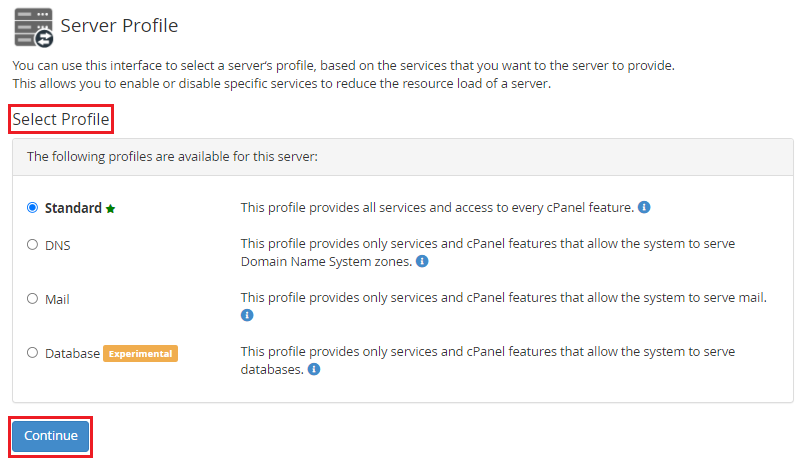
Hope you grasped everything perfectly and that you won’t have any issues while doing so. But still, if you face any problem never hesitate to contact our support team via live chat, ticketing system or directly call.
