SSL (Secure Sockets Layer) is a security protocol that encrypts data transmitted between a website and its users, and it is essential for protecting sensitive information such as login credentials, payment details, and other personal data.
Including domains to cPanel during AutoSSL is important because it helps ensure that the SSL certificate for your website remains up-to-date and valid. This guide explains how to include domains to cPanel during AutoSSL.
Steps:
- Log in to cPanel.
- Once logged in, navigate to the “Security” section and click on the “SSL/TLS Status” option.
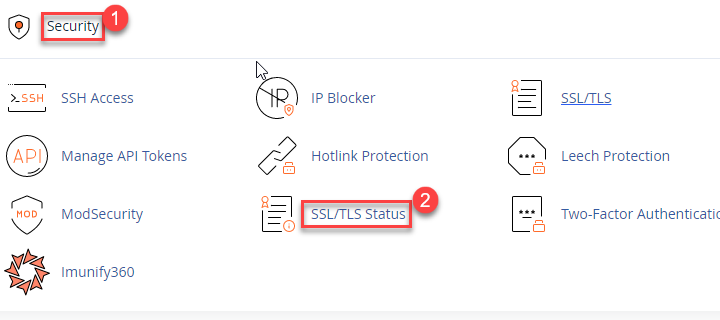
- On this page, you will find domains and their certificates.
- Select the domain, which you wish to exclude from cPanel Auto SSL.
- Select the domain by ticking the box provided and click on the “Include 1 Domain during AutoSSL”.
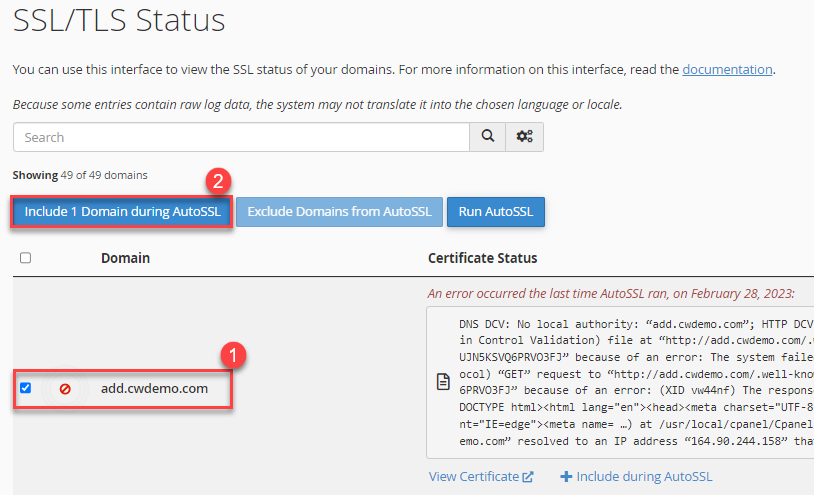
- You will get a success message as given below.
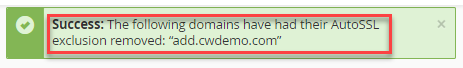
This way, the domains are included during AutoSSL. For more help, contact our support team at your earliest.
