This guide explains how to enable users of sub accounts to change their passwords by email.
To enable users of sub accounts to change their passwords by email, follow the steps:
- Log in to WHM.
- Select the “Server Configuration” option from the left side of the screen.
- Click on the “Tweak Settings” sub-option.
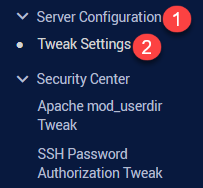
- Find “Reset Password for Sub Accounts” option.
- Tick “on” button, which is default.
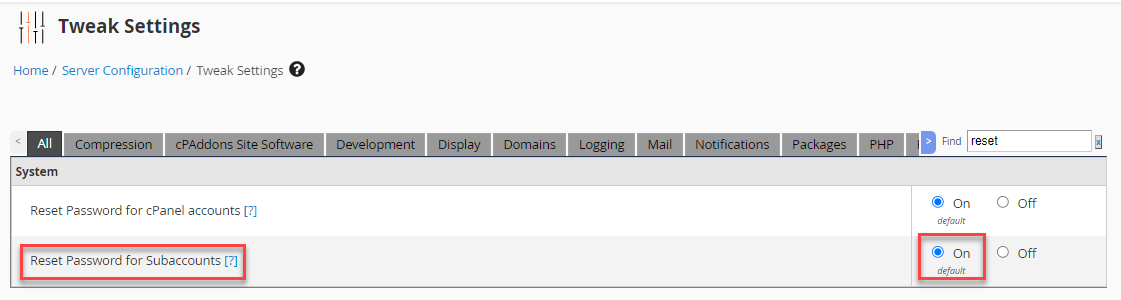
- Then click on the “Save” button.
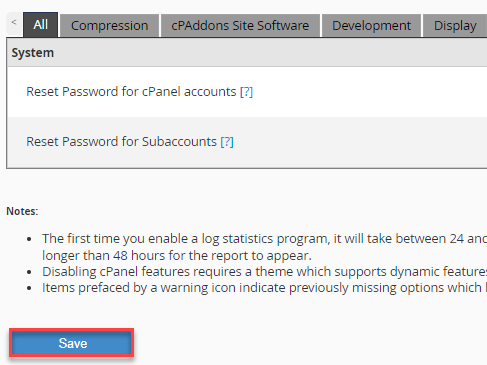
- You will get a success message.
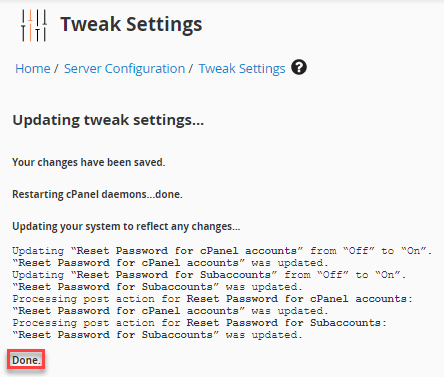
This way you can enable users of sub accounts to change their passwords by email. Hope you liked our article. If you face any issues, contact our support team at your earliest.
