This article will explain to you how to do a DNS clean up in WHM. This interface is helpful if your BIND or PowerDNS configuration file is damaged or if your server experiences DNS issues due to multiple nameserver configuration files.
Important notes:
- The nameserver configuration files should not be changed while this process is running.
- Run this process (or the /usr/local/cpanel/scripts/cleandns script) on servers that utilise BIND or PowerDNS Nameservers. Do not run this method on servers that use any other nameserver.
To clean up your DNS in WHM, follow the steps:
- Log in to WHM.
- Navigate to the “DNS Functions” section and click on the “Perform a DNS cleanup” option.
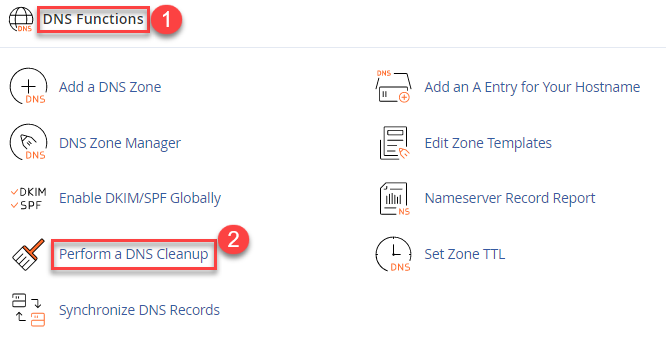
- Click on the “Proceed>>” button.
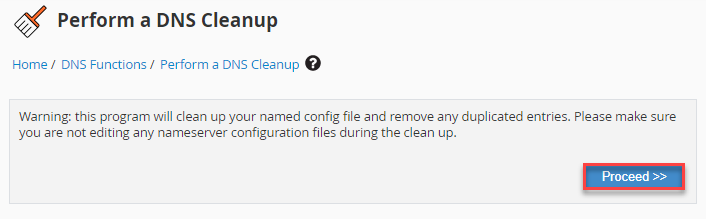
- You will see a list of the total number of cleansed zones once the cleanup procedure is complete.
Hope you liked our article. For more such articles, do visit our WHUK KB section regularly.
