This article will help you learn how to configure the server’s DNS resolvers using WHM.
A DNS resolver is also known as a “Recursive resolver”. It is designed to receive DNS requests from the net and other applications. Resolvers accept Domain names and track the IP address for that Domain name. Your server must be set up to use at least two valid DNS resolvers.
So, let us follow the 3 steps to configure the resolver:
- Log in to WHM.
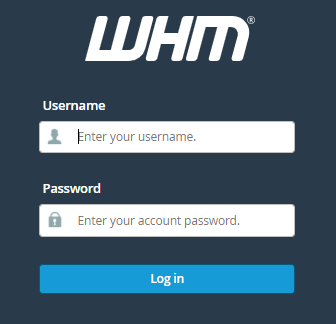
- Choose the “Networking Setup” category and select the “Resolver configuration”.
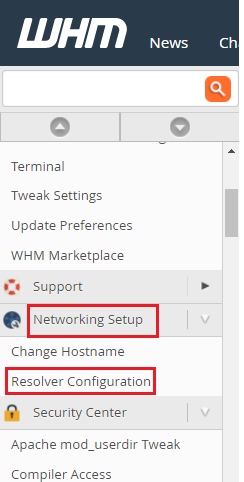
- Follow the 3 steps:
- You will enter the “Resolver Configuration” page, select the “Proceed” button.
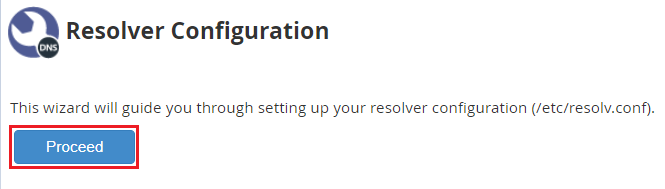
- Enter at least two IP addresses. When setting up your server, some hosting firms may configure your resolvers for you. There must be no cause to update your resolvers if they appear to be working properly. Then click on the “Continue” button.
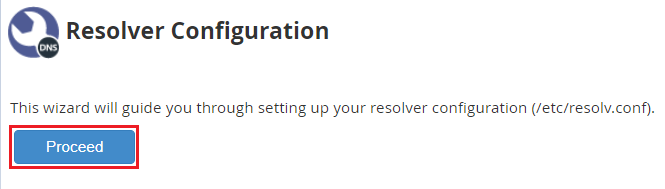
- In this step, you will get a success message. That “Your resolvers have been successfully configured”.
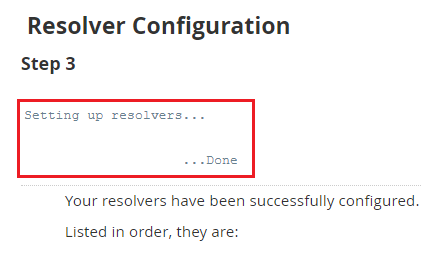
- You will enter the “Resolver Configuration” page, select the “Proceed” button.
In this way, you will be able to configure the server’s DNS resolvers using WHM. DNS resolver helps in converting the hyperlinks into IP addresses. You can contact Webhosting UK support staff anytime if you face any difficulty. They are available for you 24/7.
