In this post, the process of configuring Service Manager in WHM is explained. The services on your server are listed in the Service manager interface, which also allows for their monitoring and activation.
Let us follow the steps given below:
- Log in to WHM.
- Select the “Service manager” under “Service Configuration”.
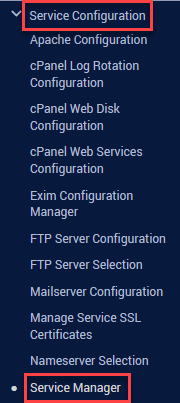
- You will find a check box named “tailwatchd”, tick the box.
- Select the check boxes to enable the “tailwatchd Drivers”.
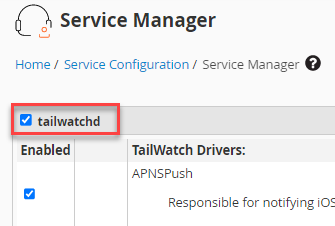
- Click on the “save” button.
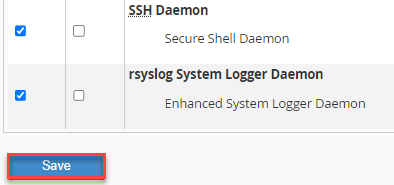
- It will start saving changes.
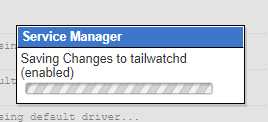
- You will get an update message.
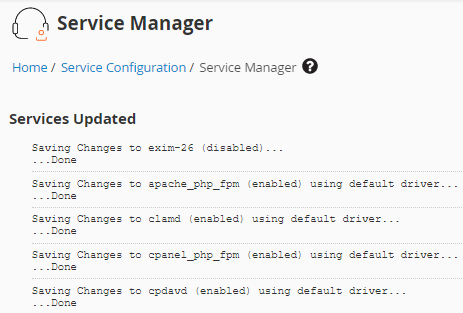
You can set up Service Manager in WHM in this manner. Please frequently visit our KB section to learn more about such issues. Moreover, if you face any issue; you can anytime get in touch with our support specialists.
