In this article, you will learn how to alter Roundcube webmail’s user interface. A hosting server resets all of the settings for its apps when it restarts. Additionally, it contains the Webmail client, which will modify Roundcube’s design and user experience. Luckily, you can reset Roundcube’s user interface to the style you are used to.
Follow the steps to alter the interface:
- Log in to Webmail.
- You will find two software. Select the “Roundcube”.
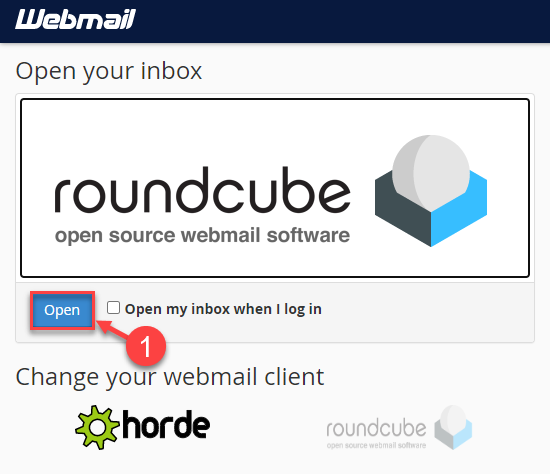
- Roundcube offers two interfaces.
- Select the “Preferences” option and click on “User Interface” under it.
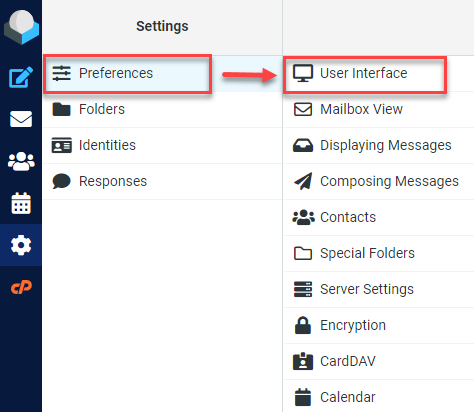
- From the right-hand side of the screen find the “Interface Skin” option. “Elastic” and “Larry” are the two options, select anyone and click on the “Save” button.
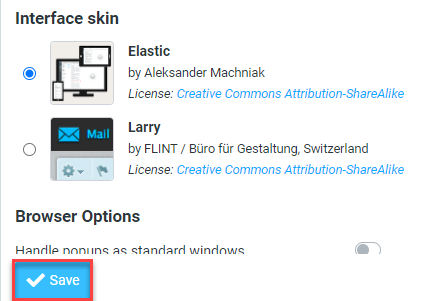
- You will get a success message as shown below.
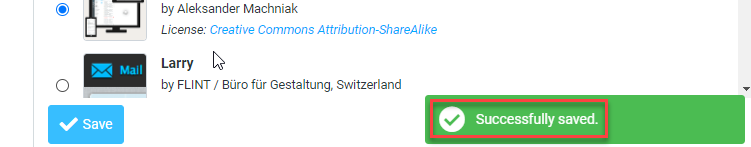
This way you can alter Roundcube webmail’s user interface. Hope you grasped everything very well. But still, if you find any difficulty contact our support team at any difficult moment.
