In this article, we have explained how to add destinations to SpamExpert. The SpamExperts destination specifies the server address to which email is sent and this should be your domain name.
Let us follow the steps to add destinations to SpamExpert:
- Log in to SpamExperts.
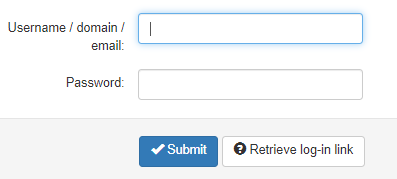
- Select the “Incoming” category.
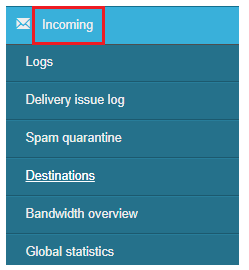
- Click on the “Destinations” option.
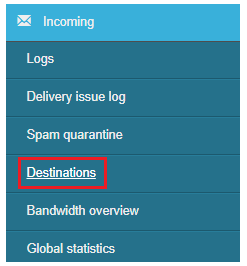
- You will enter into the destinations page.
- Click on the “Add destination” option from the top of the screen.
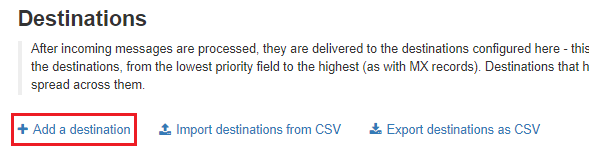
- You will find a form type page.
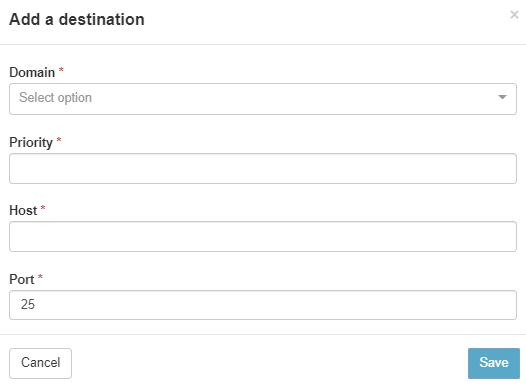
- Fill in the information as given below:
- Domain– Select the domain.
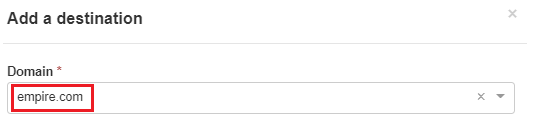
- Priority- From the lowest priority to the highest, delivery attempts have been made.
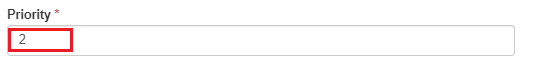
- Host- Type the address of the destination server.
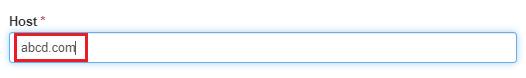
- Port- Add the destination port.
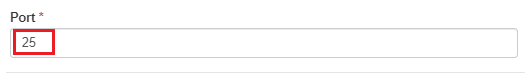
- Domain– Select the domain.
- Click on the “Save” button.

- You will get the success message and it will be added to the destination server list.
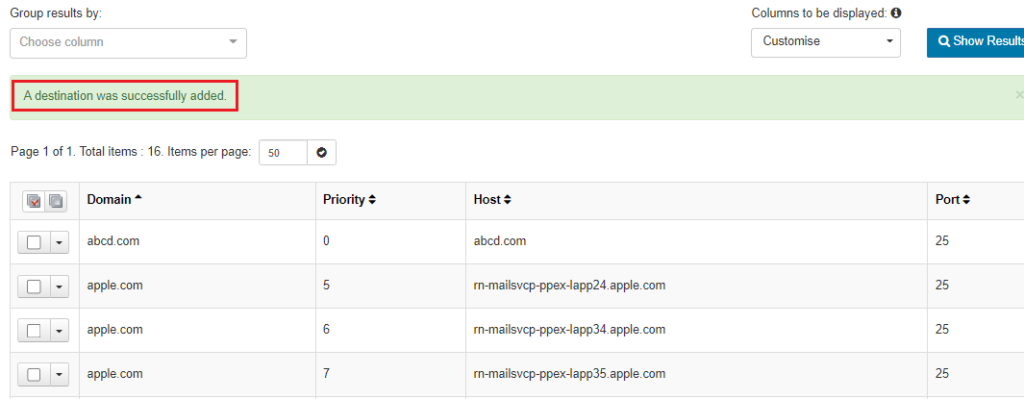
That’s it! Has our tutorial helped you? In case you face any problem contact Webhosting UK support staff for further assistance. Don’t forget to take a look at our latest plans.
