This tutorial will explain to you how to access the Daily Process Log in WHM.
Let us follow the steps:
- Log in to WHM.
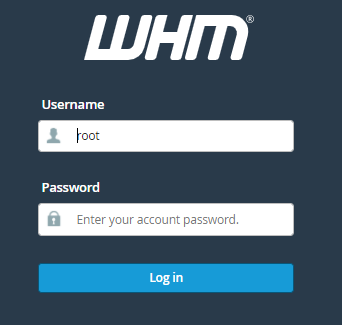
- Find the “Server Status” section and select it.
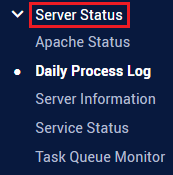
- Click on the “Daily Process Log”.
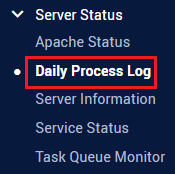
- You will enter the Daily Process Log page.
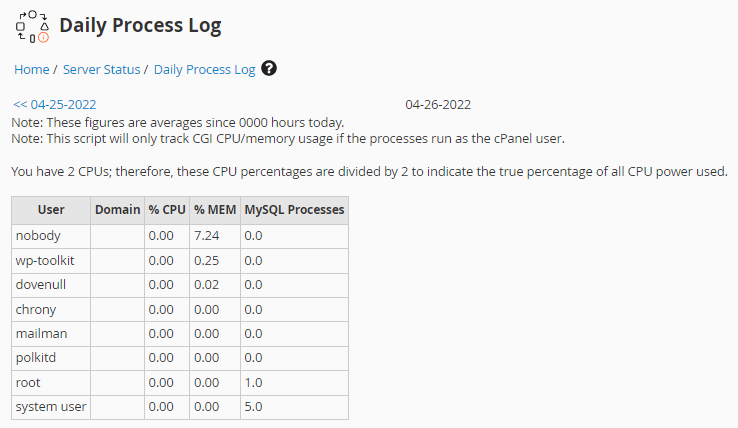
- You will see the date at the top of the screen. By clicking the arrows to the left and right, you can navigate ahead or backwards in the log.
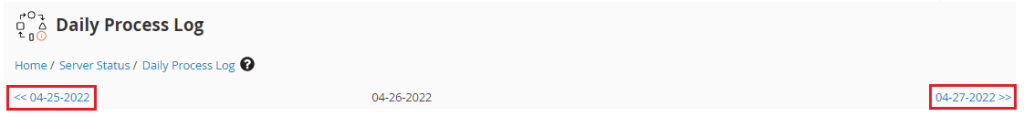
In this way you can easily access the daily process log in WHM. If you are looking affordable and reliable web hosting services then contact to Webhosting UK sales. They will assit you the best solution at an affordable price point.
