We’ll demonstrate to you how to add a TXT record in cPanel in this tutorial.
Administrators can use TXT records to store any random text data or notes for various services to read. Txt records, for example, are commonly used to define SPF (Sender Policy Framework).
To make any DNS zone record changes, we strongly advise using the Zone Editor in cPanel.
Note – You can only edit the DNS zone records of your addon domains (domains you’ve added to your hosting account as an addon domain) using the Zone Editor.
Please use the Edit DNS Zone File tool in your Member Zone if you need to make DNS zone record changes for your primary domain name or domain names you haven’t added to your account as an addon domain.
- You need to log into your “cPanel account”
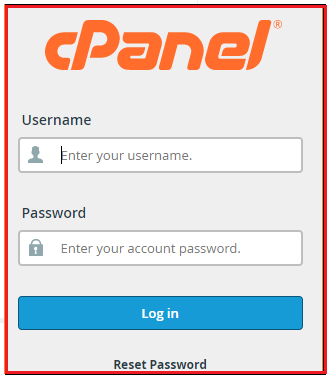
- In cPanel, Go to “Domains” and click on “Zone Editor”
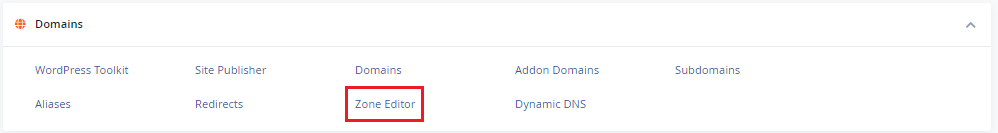
- From the Actions column, select “Manage”
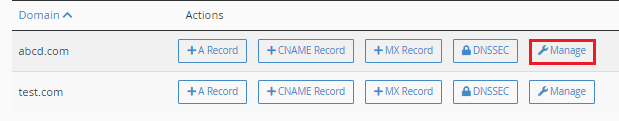
- Now, Click on “Edit”
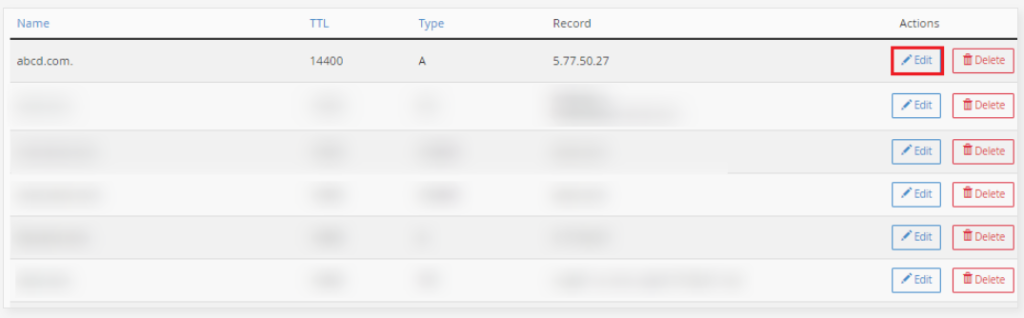
- Select “TXT” from the Type drop-down menu.
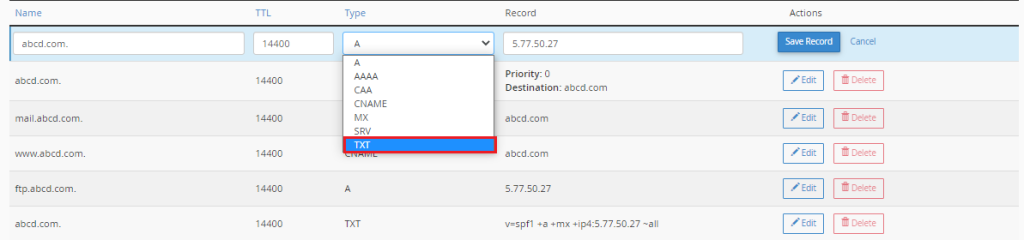
NOTE – Enter the text record’s name in the Name text field.
Enter the text data for the txt record in the Record text area. The TXT record text field does not offer any warnings and accepts any data, including erroneous data.
Click Add Record when you’re ready.
We sincerely hope that you must now have got a clear idea regarding how to add a TXT record in cPanel. However, if you are still facing any difficulty in the procedure mentioned above, feel free to reach out to the Webhosting UK for proactive support 24×7
