This article explains how to wipe out a MySQL database in cPanel.
Follow the steps:
- Log in to cPanel.
- Select the “Databases” section and click on the “phpMyAdmin” sub-option.
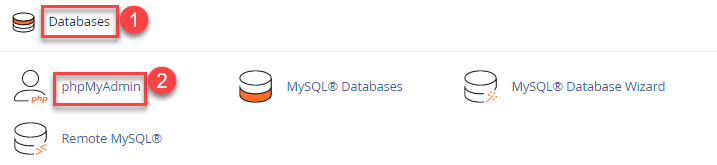
- Select a database from the side menu.
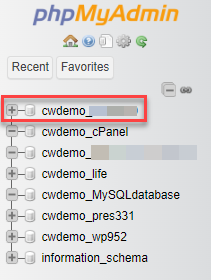
- Select a “Table” from the list by ticking the small box.
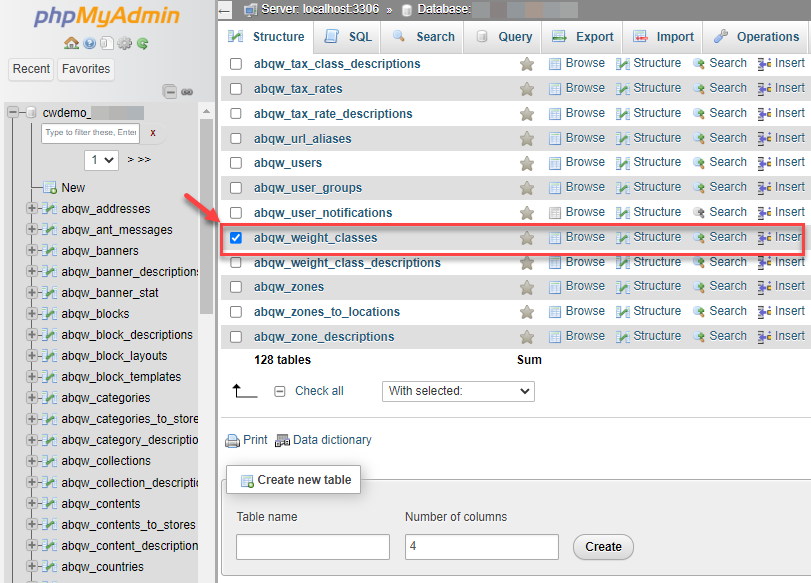
- Scroll down until you find “with selected” option.
- Click on the drop-down arrow and click on the “Drop” option.
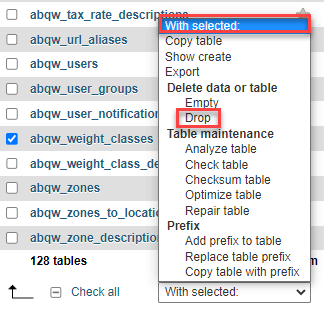
- It will ask you again as a confirmation. Select “Yes” button. It will wipe out the selected database.
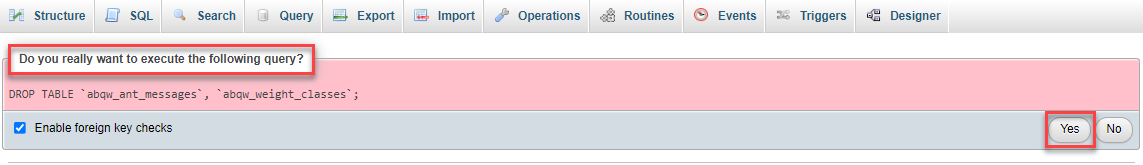
This way you can easily wipe out the MySQL database using cPanel. For more query on web hosting, contact our support team they will help you.
