When your website is hacked, it is recommended that you reset all user passwords. If you have a huge number of users, this can take a long time. In this article, we’ll show you how to reset passwords for all WordPress users and automatically notify them via email of their new passwords.
Let us follow the steps:
- Log in to your WordPress account.
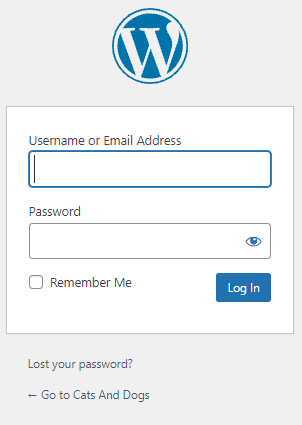
- Select the “Plugins” option from the left-hand side of the screen.
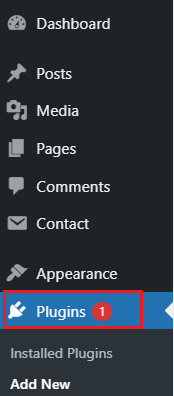
- Search for the Emergency Password reset Plugin in the search bar.
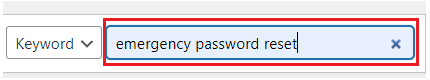
- Install and Activate the Plugin.
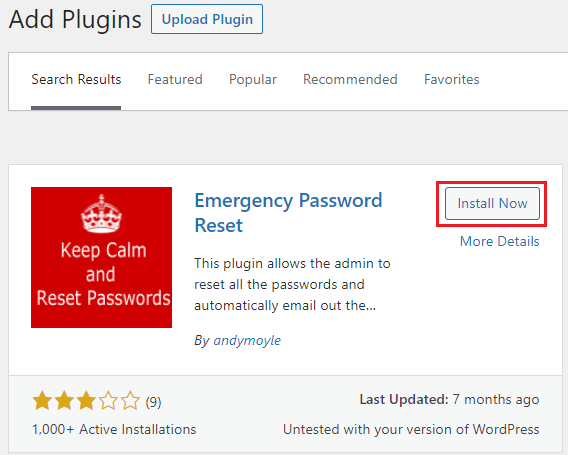
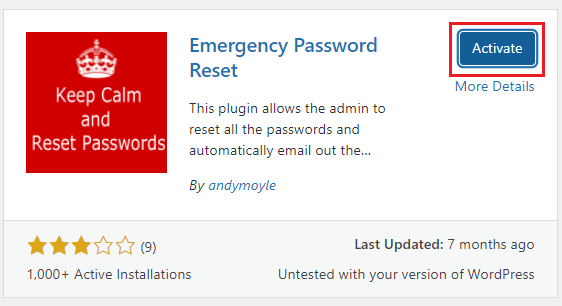
- Select the User option from the left-hand side and click on the “Emergency Password Reset” option.
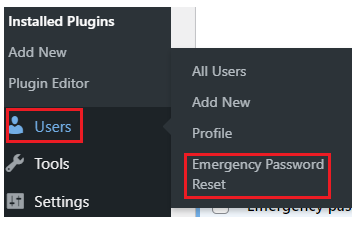
- Select “Reset all passwords” and all of your passwords will be reset.
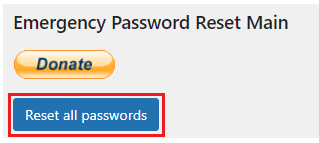
If the user does not receive their password in the email for some reason, they can quickly restore it.
We hope this has been helpful. For more of such articles, do check our site daily. For any assistance, contact Webhosting UK (WHUK) support team.
