This article explains how to view analog statistics by month in cPanel. You can get data from the Analog traffic statistics software via the Analog Stats interface. Analog gathers traffic statistics for your domain and organizes them by month for easier management and analysis.
Let us follow the steps to view the Analog statistics for a month in cPanel:
- Log in to your cPanel account.
- Select the “Metrics” section.
- Click on the “Analog Stats” option.
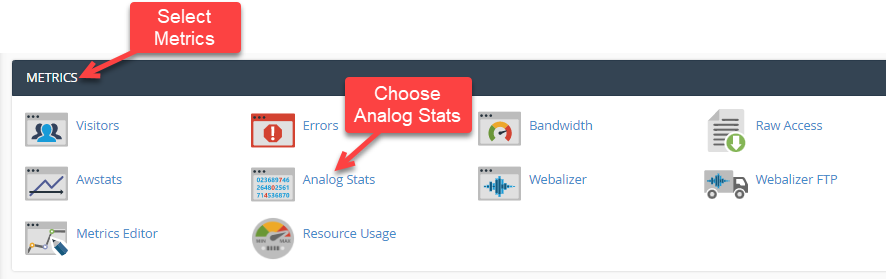
- Select the “Domain” and click on the “View” option.
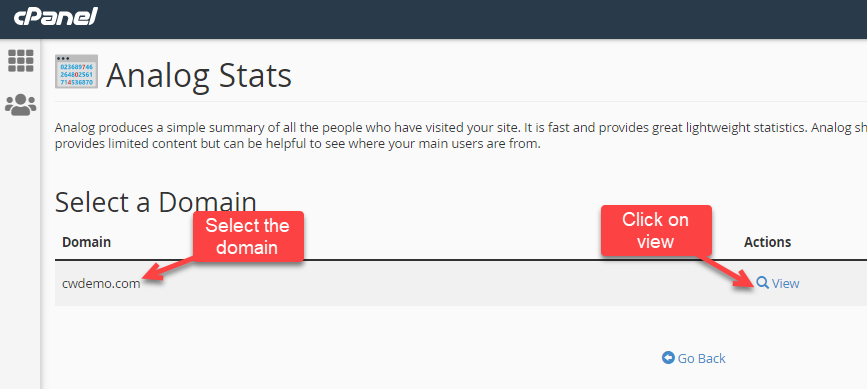
- Select the month for which you wish to view statistics.
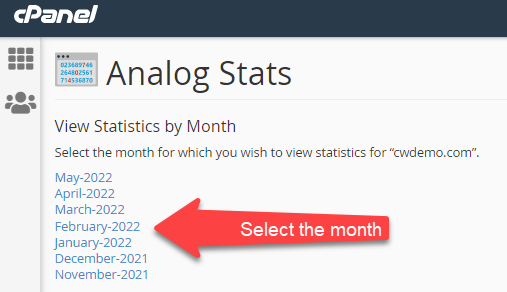
- You will find a general summary, monthly, daily, hourly, domain and many other reports for that month.
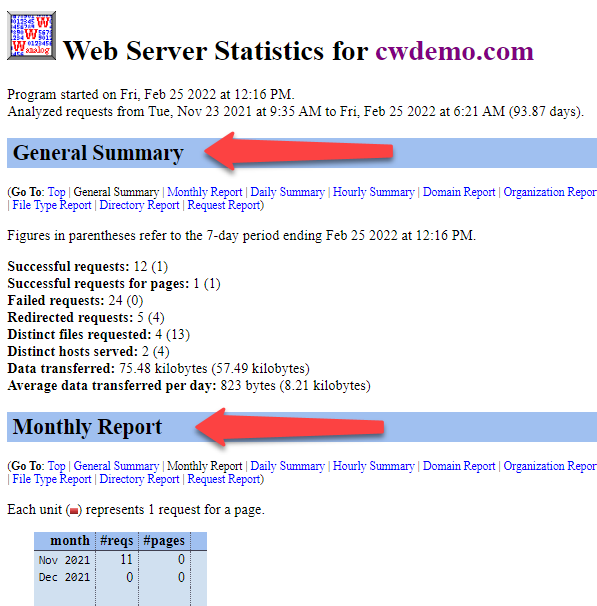
This was the easiest way to check monthly analog statistics in cPanel. For more informative knowledge base articles, you can visit our KB section. For help contact our support staff, they are available 24×7.
