In this article, we will explain to you how to use the “cPanel Plugin File Generator” feature in WHM.
Plugins permit you to add links from the cPanel interface to your apps or third-party sites. For the cPanel interface’s theme, this interface generates a plugin installation file. The installation file automates plugin installation and saves the required plugin settings as an a.tar.gz file in the /var/cpanel/cpanel_plugin_generator/ directory.
Follow the steps to generate the file:
- Log in to the WHM account.
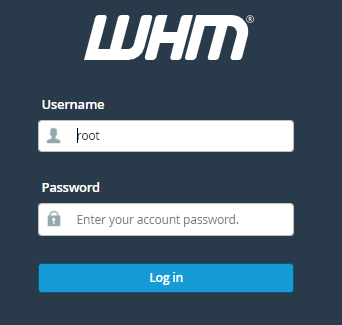
- Select the “Development” option.
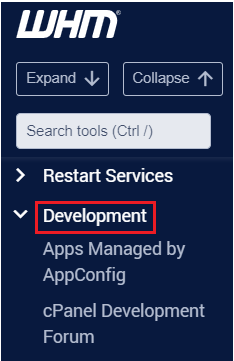
- Click on the “cPanel Plugin File Generator” sub-option.
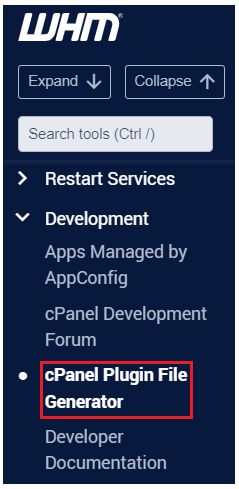
- You will get a form:
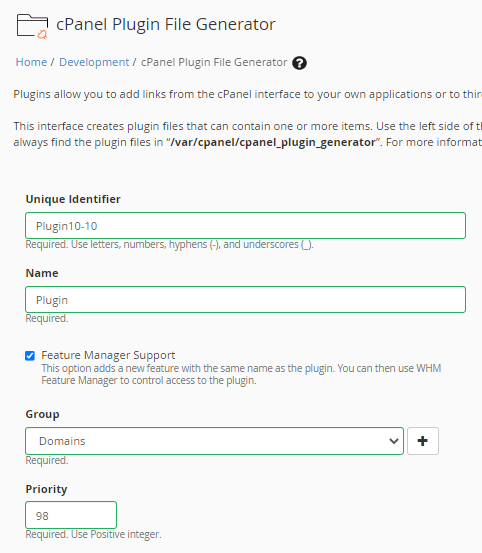
a) Unique Identifier: Enter the “Unique Identifier”. You can use letters, numbers, hyphens(-), and underscores(_).
b) Name: Enter the name.
c) Feature Manager Support: Tick the check box.
d) Group: Select the group such as domain, files, email, database etc.
e) Priority: Enter the priority. It should be between 1-99. Use a positive integer.
f) URI: Enter the plugin location in the URI text box.
g) URI Target: Enter the URI target.
h) Icon: Add the icon file. It must be in SVG or PNG format, 48×48 pixels.
- Click on the “Add item” button.
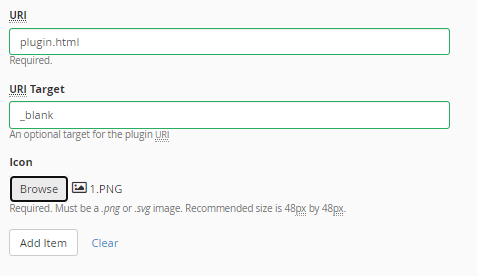
- Repeat steps if you need to add another item to the plugin installation file. This will apply to all of the items.
- In the “New Plugin Information” text box, type the name of the plugin and click “Generate” to create the new plugin installation file.
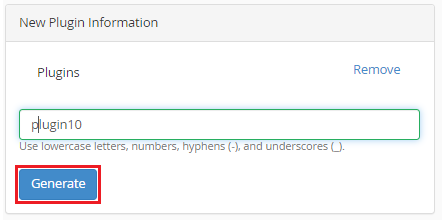
- Click the link in the banner at the top of the screen to get the updated plugin installation file. The file is saved in the /var/cpanel/cpanel plugin generator/ directory in.tar.gz format.
- Next, you download the plugin installation file and use the subsequent script to install the plugin to the Paper Lantern theme.
# /usr/local/cpanel/scripts/install_plugin
This way you can use the WHM interface to generate a plugin installation file. For more details, you can contact our support staff at any point.
