This guide contains information on how to switch to a different PHP version as well as advice on how to identify the correct PHP version that the Plesk server is running.
Let us follow the steps
- Log in to Plesk.
- Click on the “Website & Domains” option.
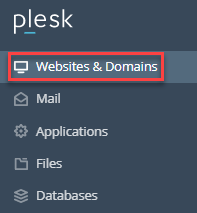
- Select “PHP Settings” from the left-hand side of the screen.
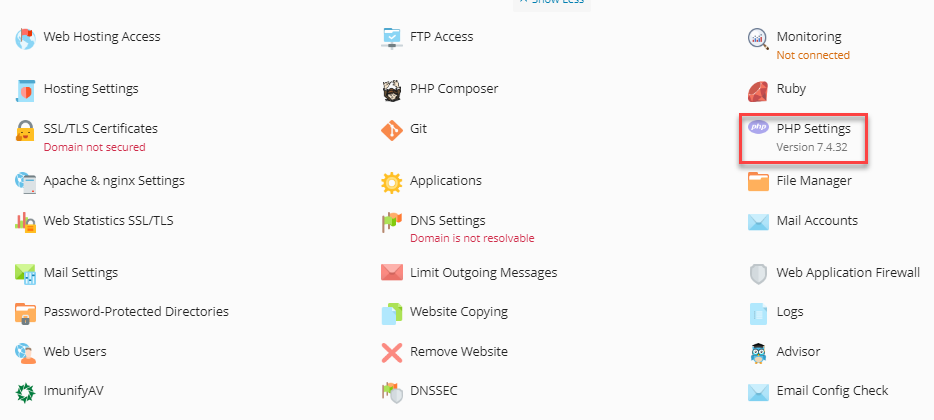
- Select the domain for which you wish to change the version.
- Click on the drop-down arrow of “PHP support (PHP Version)” and select the version.
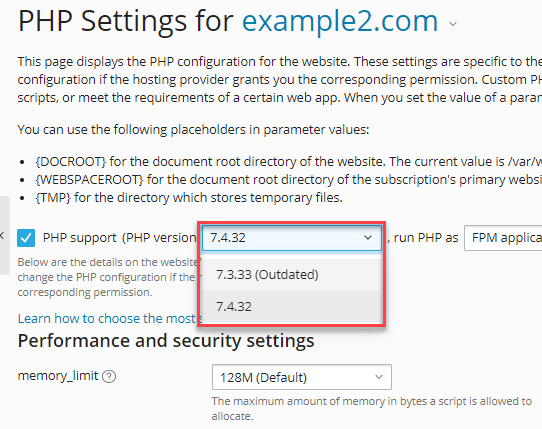
- Click on the “Apply” button as shown below.
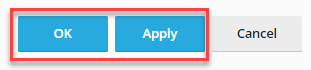
Note: If the PHP version you desire is not available in the fall selection, you can install it on the Plesk panel by logging in as root.
This way, you can update PHP on a Plesk Server. If you encounter any difficulty, you can just contact our support specialists. They will help you out at any moment.
