You can use this feature to reset the password for the mailing lists and Mailman mailing list software on your server. If you can’t remember your old password or it was compromised by hackers, you can create a new password without using the old one.
In this article, we will explain to you how to reset a Mailman password in cPanel.
follow the steps given below:
- Log in to WHM.
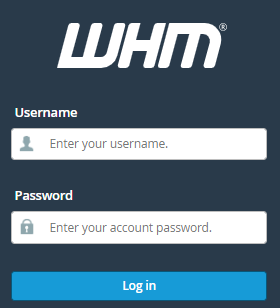
- Find the “cPanel” option.
- Click on the “Reset a Mailman Password” option.
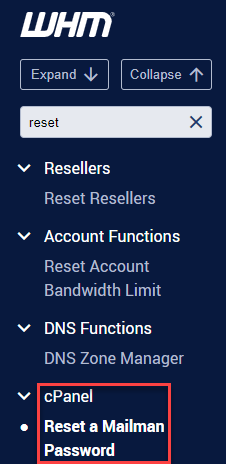
- Select the mailing list whose password you wish to change from the Mailman Account Lists menu. The Mailman application solely uses the mailing list internally.
- In the relevant text boxes, enter the new password and confirm it or you can use the password generator. The strength of a password should be very strong.
- Click on the “Change Password” button.
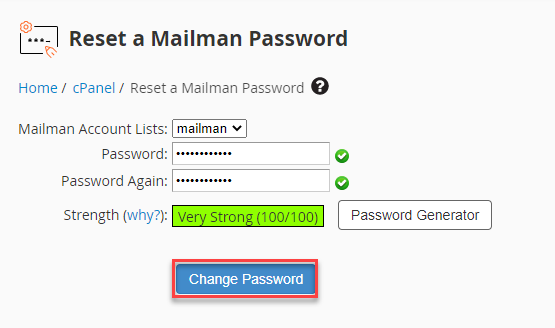
- You will get a message that the password has been changed.
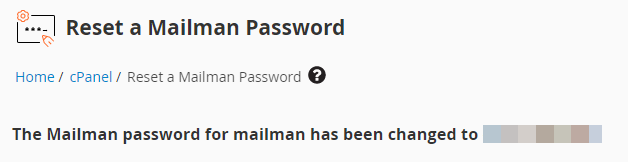
In this manner, you can reset the password of the Mailman in cPanel.
Also Read : How to Change Your cPanel Password
