This article explains how to remove particular columns from a database table instead of deleting the entire table.
Before proceeding, keep in mind that the data in that column should be stored somewhere before it is removed. Otherwise, you shouldn’t be deleting everything permanently.
Procedure:
- Log in to your cPanel account.
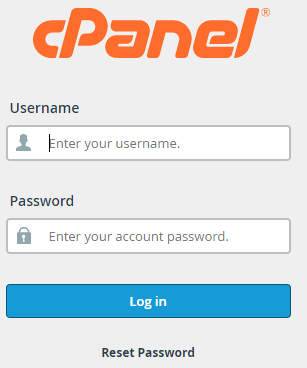
- See the “Database” section and click on the “phpMyAdmin” icon from the list.
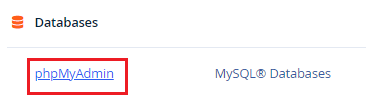
- A new phpMyAdmin page will load. From your list of databases, find the database name and click the expand “+ icon”.
- Click on Columns. Select the column you want to drop.
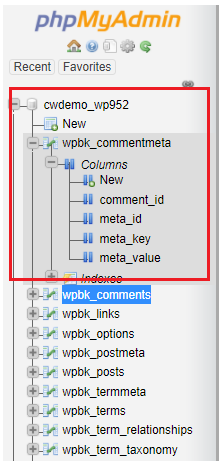
- Click on the column “Structure” from the right-hand side. Then put a “tick” on the box provided before the name.
- Click on the “Drop” option from the end of the list.
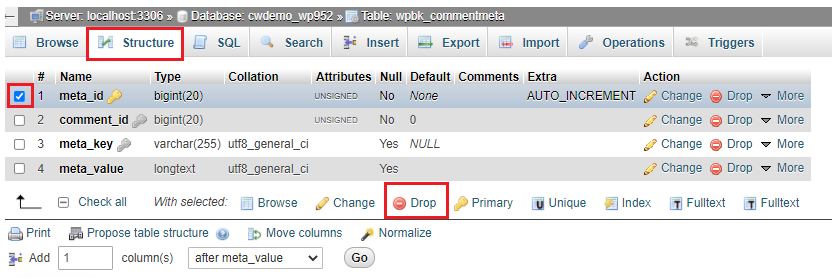
- The following code will be executed by phpMyAdmin as given below:
- It will ask you for confirmation. Select “Yes” if you are confirmed otherwise “No”.
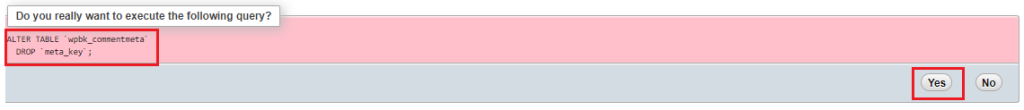
That’s it! After this, you won’t be able to see the column which you have dropped. Hope you found it useful.
If you require any extra help don’t forget to get in touch with our support team. And do check our latest Web Hosting plans today itself.
