In this article, we will explain to you how to rearrange cPanel accounts using WHM. When a hard drive begins to run out of space and your server has an additional hard drive, you can use this feature.
Follow the steps
- Log in to WHM.
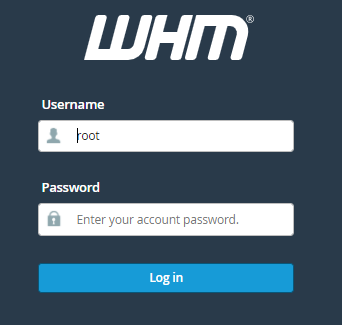
- Click on the “Account Functions” category.
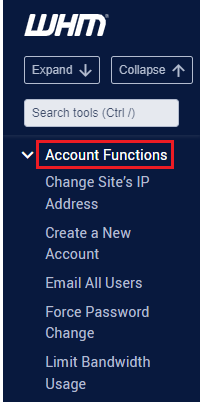
- Then select the “Rearrange an account” sub-option from the list.
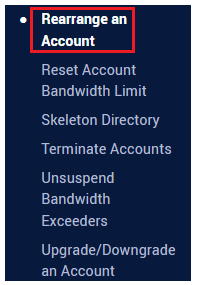
- Select the “Account”.
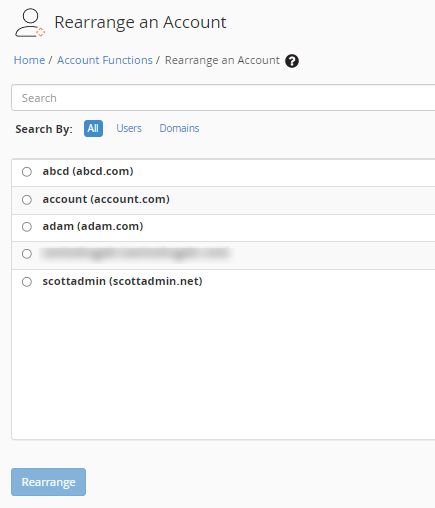
- Click on the “Rearrange” button.
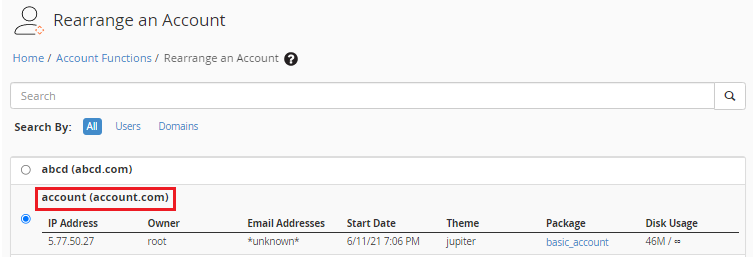
- You will get the final message.
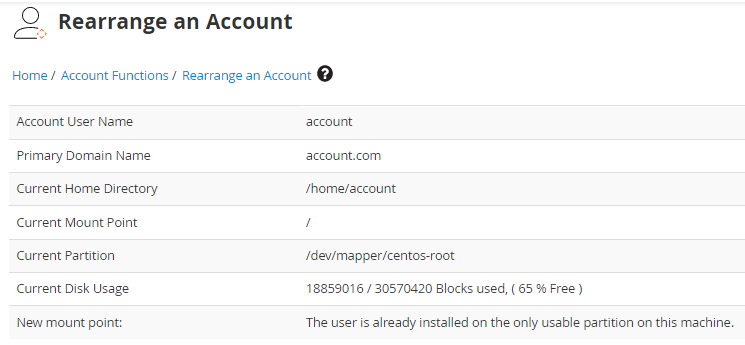
This article explains how to rearrange cPanel accounts using WHM.
To further increase your control over your hosting environment, learn how to create cPanel accounts in WHM. This additional knowledge enables you to effectively structure your web hosting setup, for optimal performance for your online presence.
We hope you liked our article. If yes, then you will surely love our support.
