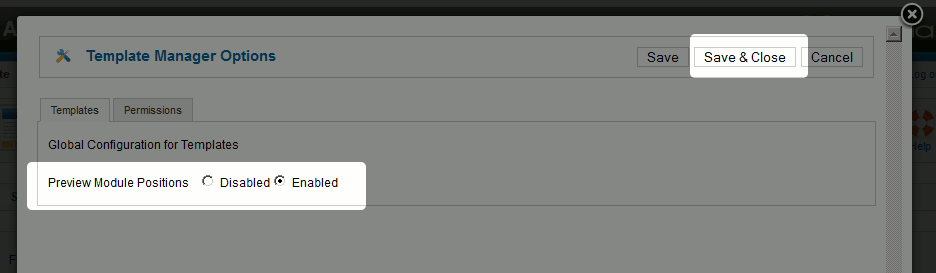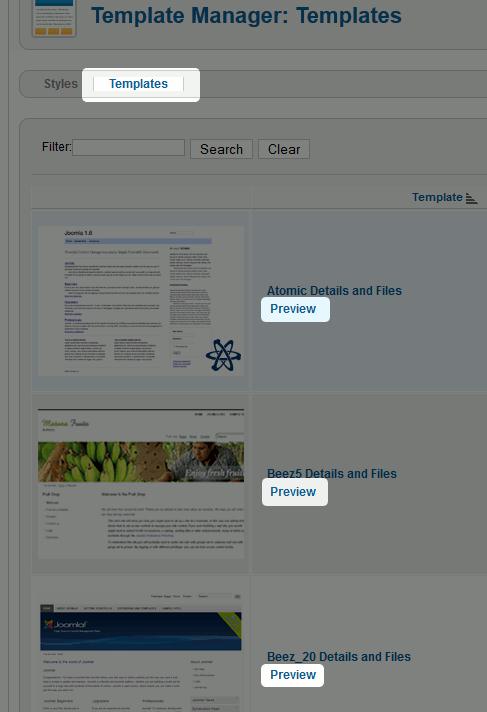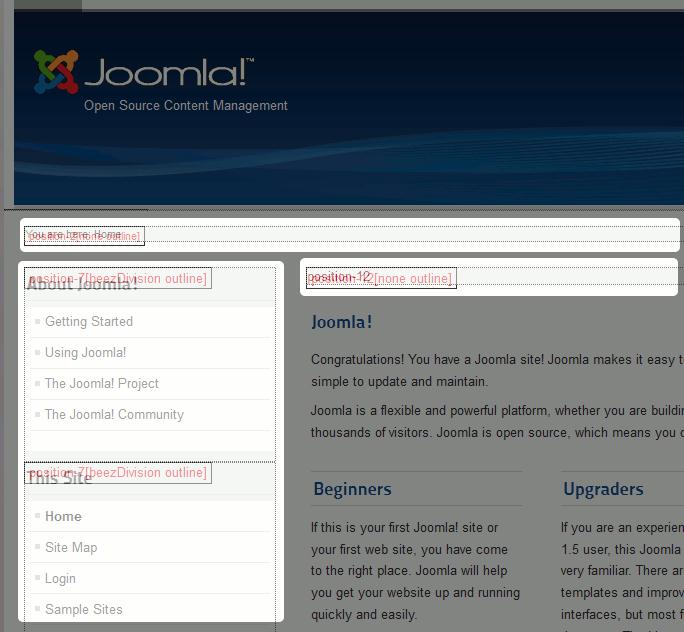You are free to use any theme on your Joomla hosted website. Joomla 2.5 themes can be used for defining the style of a webpage along with how the page is presented. Take for example; a clearly defined template is setup so that certain amount of items can be shown in the footer of a page.
Also the fact is that modules are the only Joomla extensions that are allocated to module positions. For example, when you try to install a plugin or component, it is not recommended to assign it to a module position.
There may be times when you will have to move modules to diverse parts of the page. Every single module is shown in a “place holder”, and these place holders are assigned as positions. When you are moving a module to a different position, you need to know where all positions are set in the template. For example, the header may have a position labeled as “position-17”. You should know this position name earlier so that you can move a module to it.
Viewing where module positions are configured within a template
Make sure to Log into your Joomla Dashboard
In the top menu, below Extensions click Template Manager
To the top right, tick the Options button
Fix Preview Module Positions to Enabled and now click Save & Close
Click the Templates tab
Next to the template if you would like to view the structure, click Preview
A fresh window will open and it will outline the structure of the template. It may be difficult to see, but you should see areas labeled similar to position-12 and position-7